Within AIM, all of the information you are storing is saved on records. Records are specific to an object in the database. Think of a record as a row in a spreadsheet, and the object as the tab or sheet where the row can be found.
Below is a breakdown of the key components of a record that are common across all objects in AIM.
Record Identification Reference
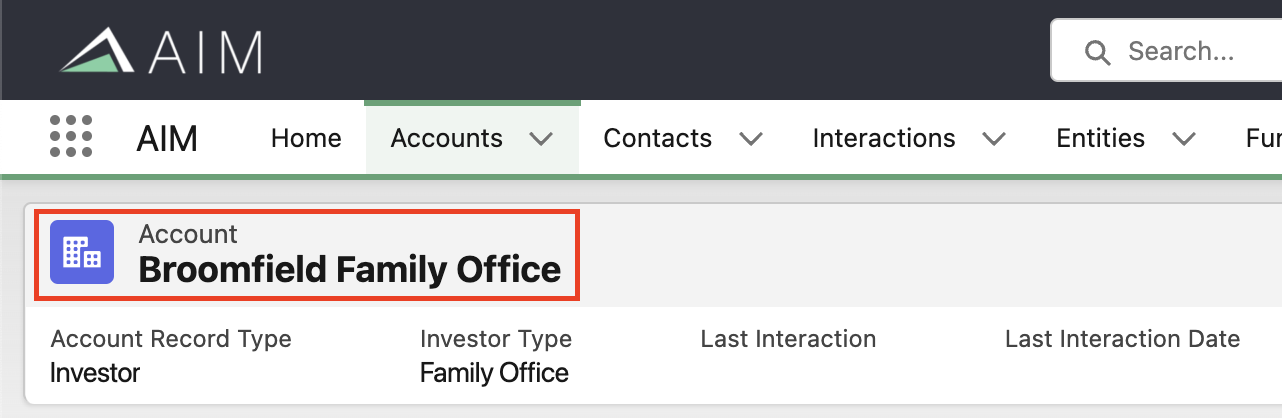
This area will always tell you which type of record you are looking at, as well as the name of the record. The icon of the building in the screenshot is the Salesforce standard for Account records and it will change from object to object. The text is the record name.
Record Detail Section
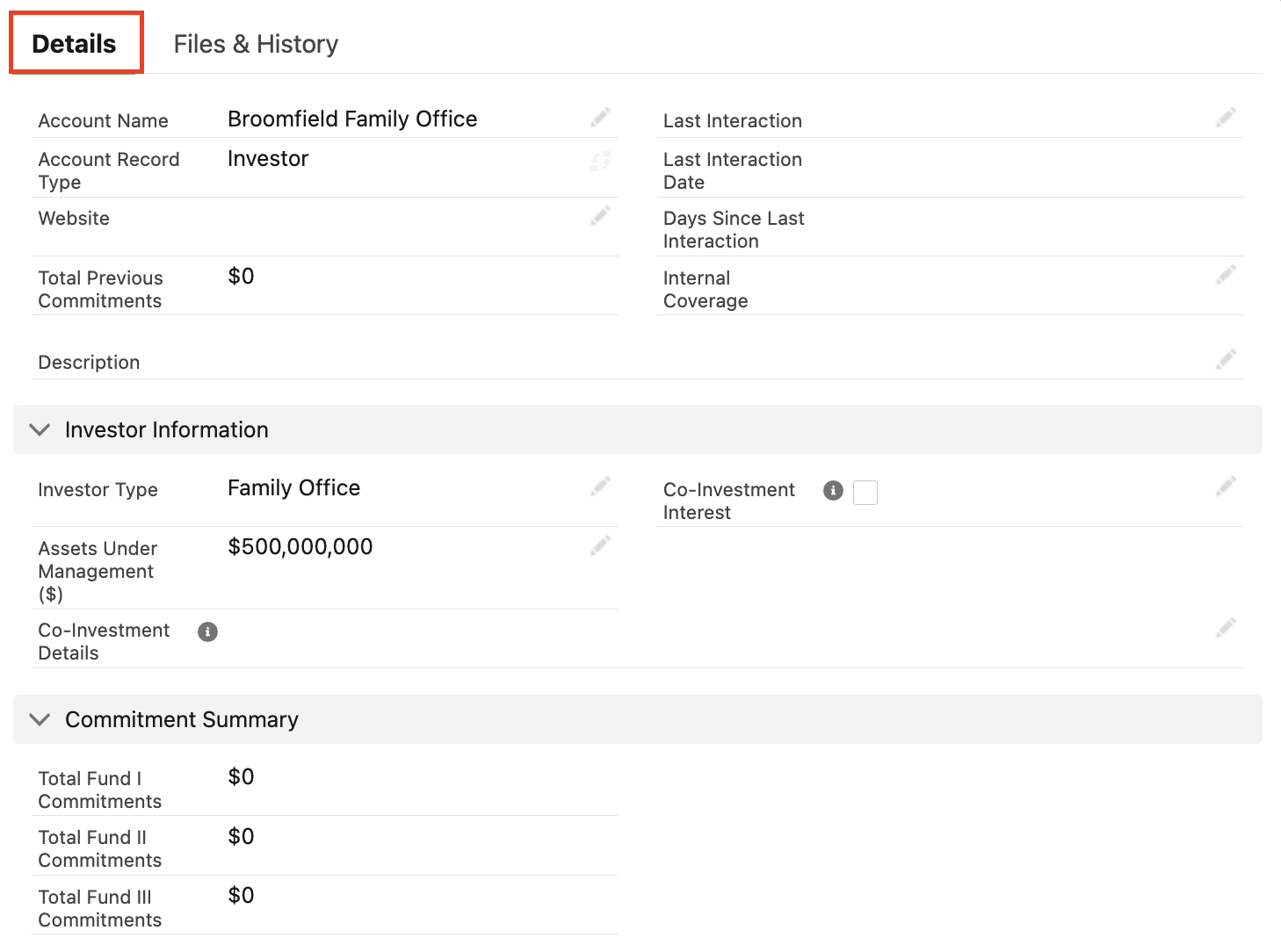
This portion of the page contains the data unique to this record. The fields in this section are where users may enter the data. Some objects and record types may have specialized sections included in the Detail area that offer various functionality.
Buttons
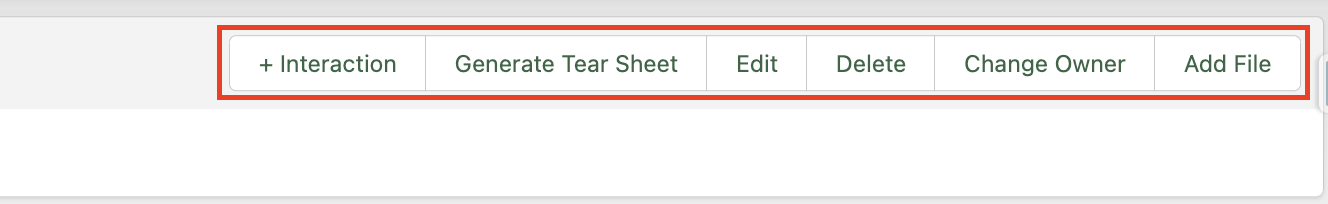
Buttons cause an event to take place on the record, and there are both standard and custom buttons. The standard button you’ll see across most records is ‘Edit’ – you may also see the ‘Delete’ button. The Edit button will open all fields for editing, while the Delete button will move that record, and some related child records, to the recycle bin. The custom buttons will be different from object to object and even record type to record type.
Related Lists
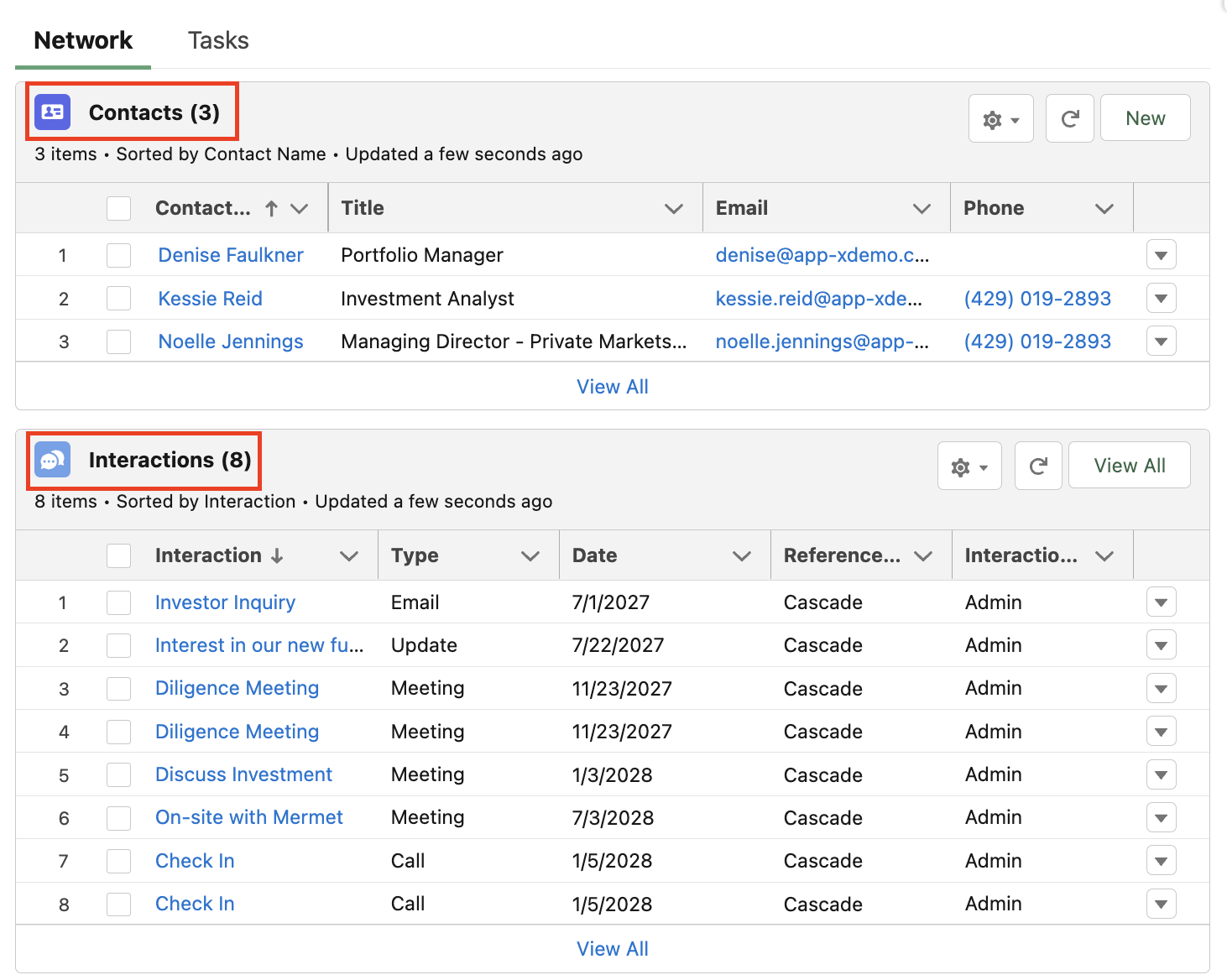
The ‘Network’ tab of a record contains Related Lists – which display different groups of records that are in some way related to the current record you are viewing. Each object and record type may have different related lists depending on what is defined to be relevant. For example, Accounts have Contacts as a related list, and Deals have Deal Team Members.

