Users may wish to adjust or unsubscribe specific recipients from a report subscription. It’s important to note that report subscriptions can only be modified by their creators or Administrators with the ‘Modify All Data’ permission.
Steps:
- Open the report with the subscription
- Click on the drop-down caret next to ‘Edit’ and click on ‘Subscribe’
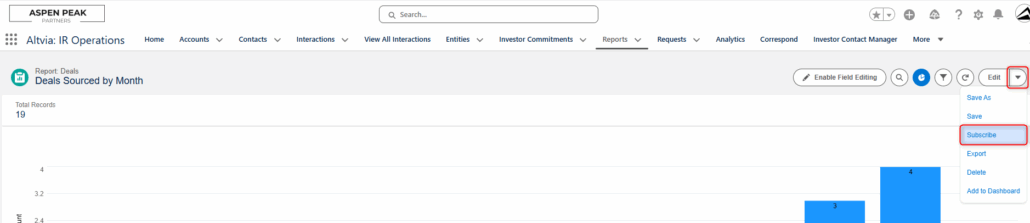
- Locate the ‘Recipients’ section and click on the ‘Edit Recipients’ button. A pop-up will appear where you can remove specific recipients
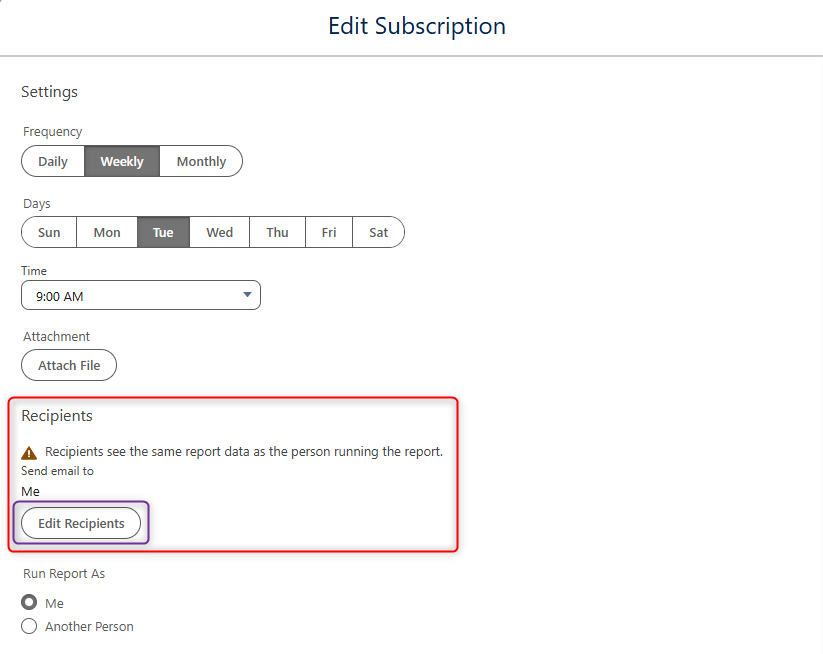
- To discontinue the subscription and remove all users from it, select the ‘Unsubscribe’ button in the bottom left of the “Edit Subscription” window
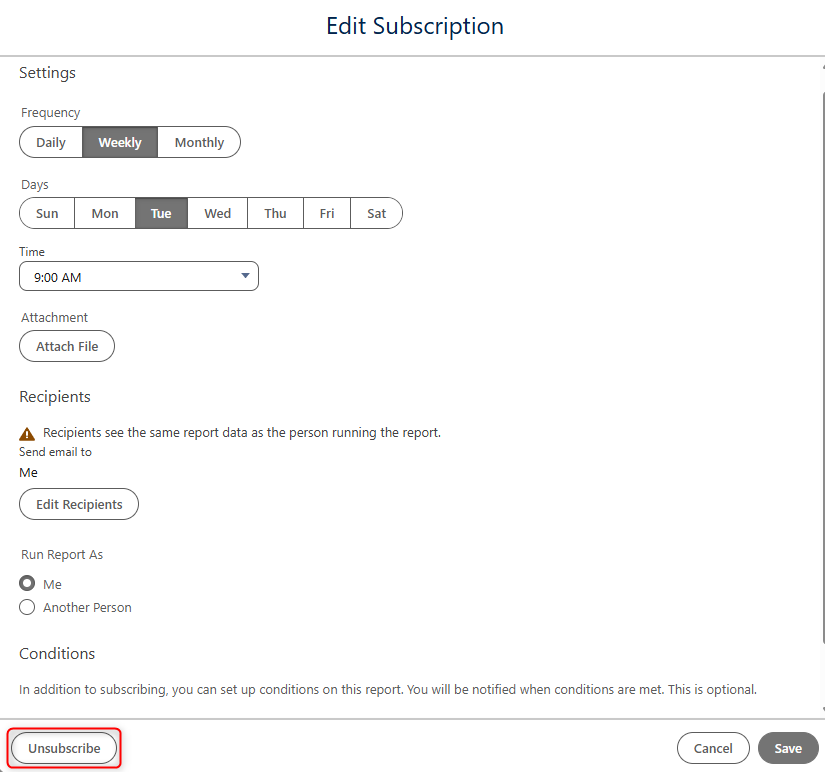
For more information on Report Subscriptions please visit “How to Create a Report Subscription”.
