Need a quick link on your record page to an internal or external report or website? Using a Rich Text component this is very straightforward for admins to add.
Steps:
- On the Home Page, click on the gear icon and click on ‘Edit Page’.
- On the left sidebar, click and drag the lightning component called ‘Rich Text‘ and place the component wherever you choose to on the home page layout.
- Add your text to the component.
- Copy the URL and embed it within your text by using the link button shown below.
Remember to SAVE.
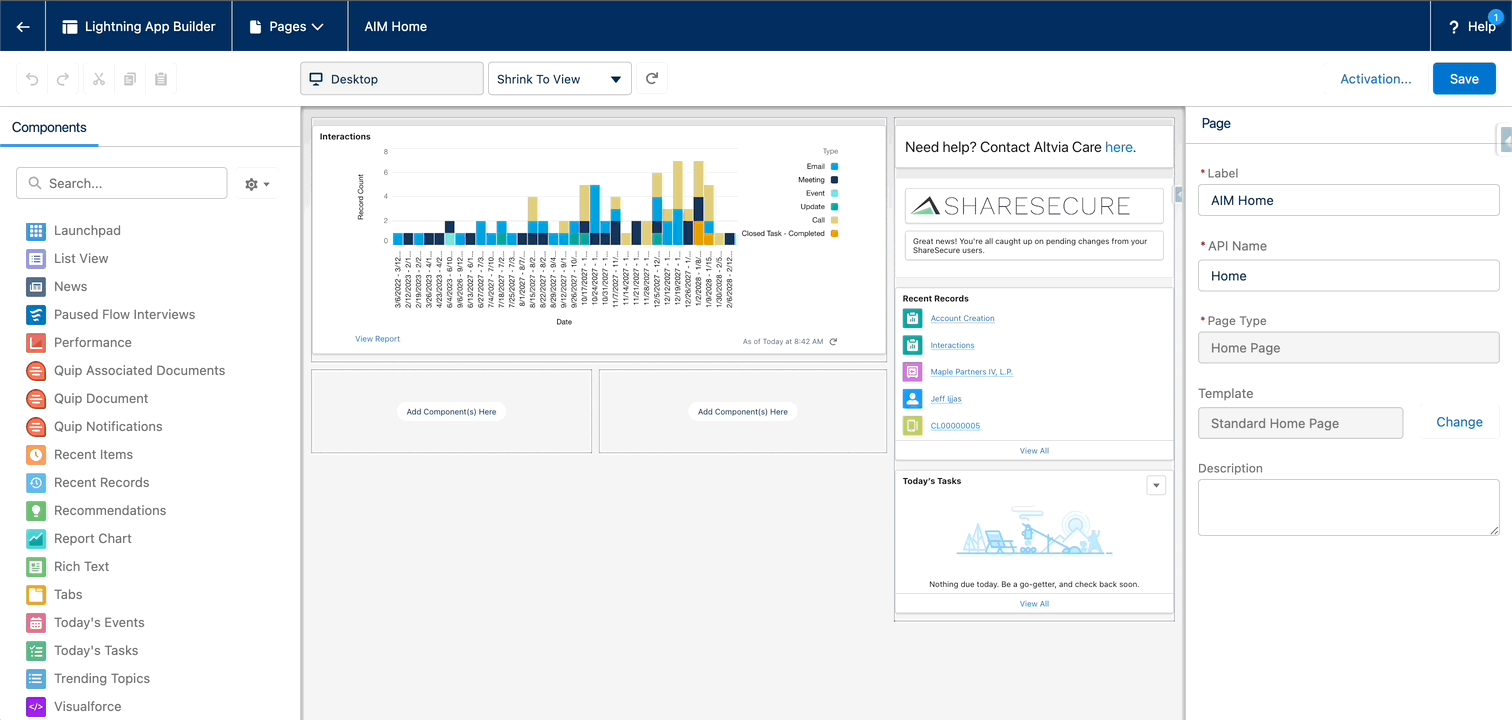
To embed the URL within your text creating the link, use the link button:
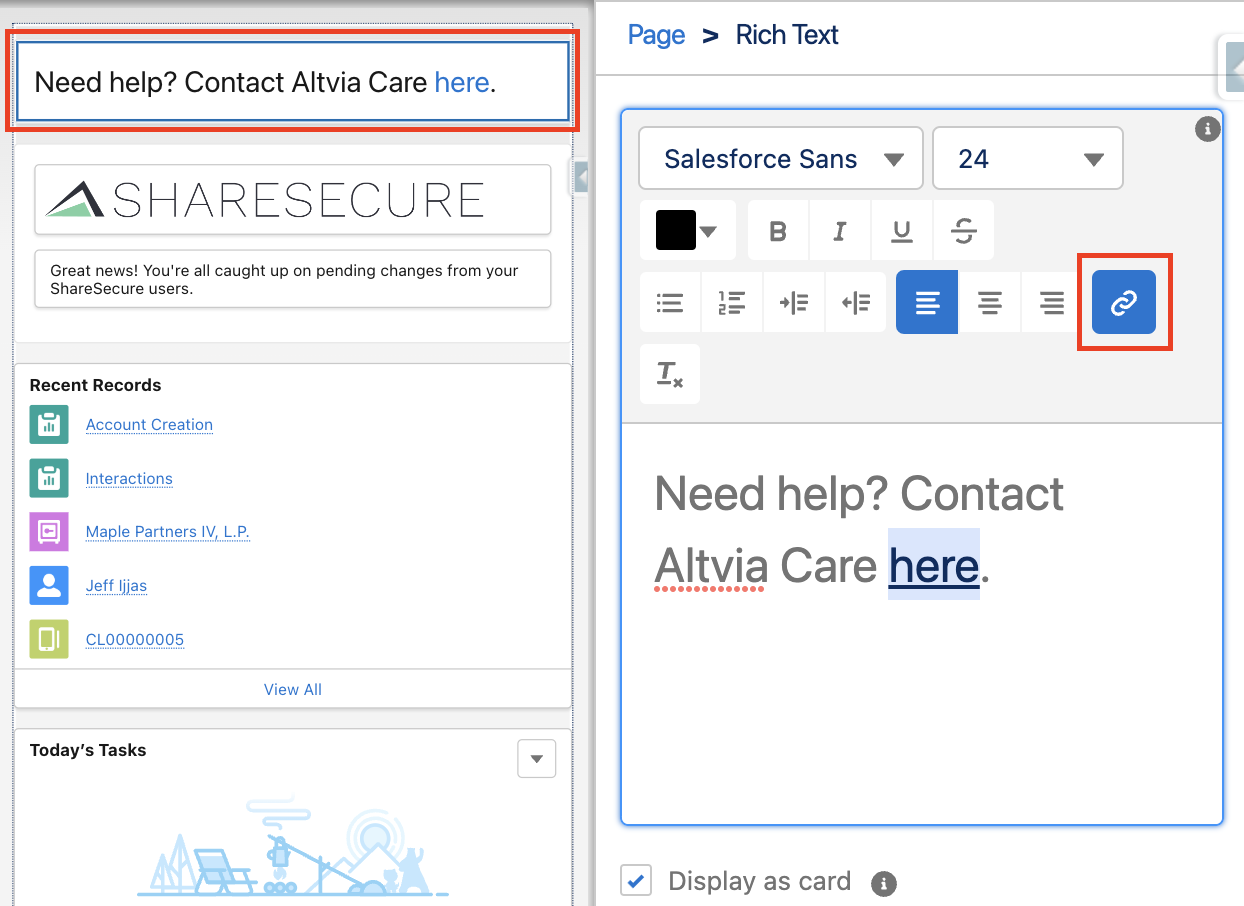
If you’d like for this rich text component to only be visible to certain people, you’ll need to use Component Visibility. Otherwise, everyone assigned this Home Page you just changed will see and have access to your newly created URL link.

