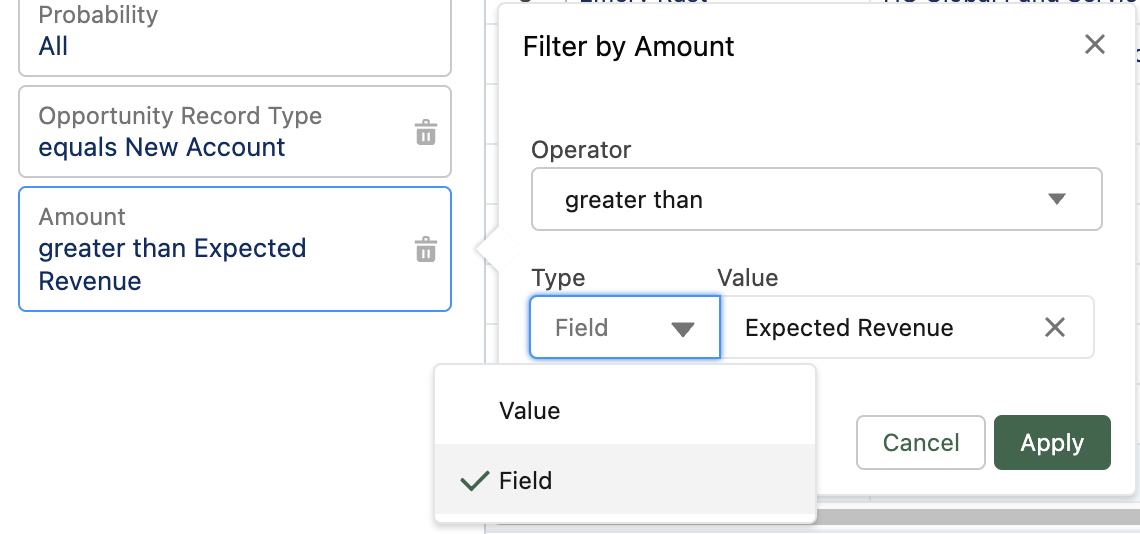Cross Filters
Identify records in the CRM with or without related records (Ex. Accounts without Contacts)
- To add a Cross Filter:
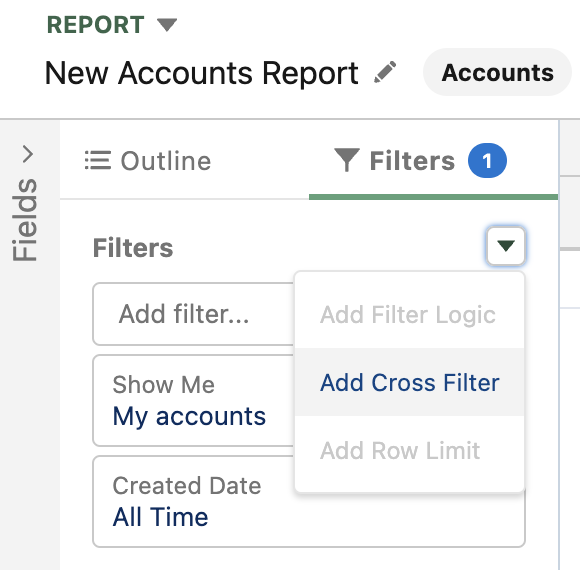
After the Cross Filter has been added:

Buckets
Use buckets to categorize a group of values.
- To add a Bucket Column:

After clicking “Add Bucket Column” you’ll select which field you want to bucket, give the bucket a name, and then select which values from the field you’d like to add to each bucket. In the example below I bucket countries from the “Billing Country” field in the Continent buckets I created.
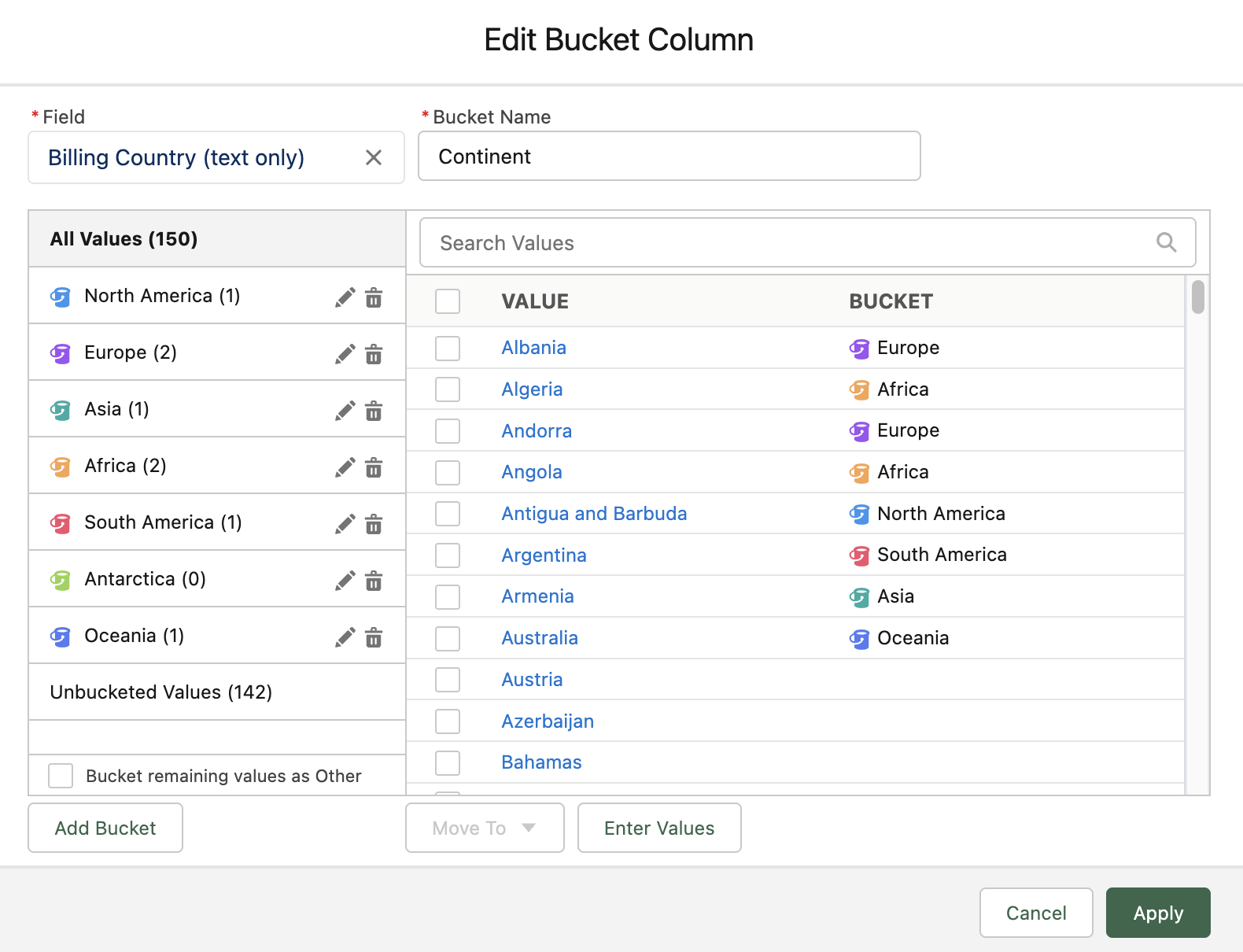
Custom Summary Formulas
Now you can summarize numeric values. In addition to the standard summaries, you can add up to five summary formulas to create calculated summaries of your numerical fields.


Field to Field-to-field filters
Field to Field filters let you filter reports by comparing the values between two different report fields. For example, see deals modified after close date by filtering on deals with a last modified date after the closed date.
- Each report supports up to 4 field to field filters.
- Field to field filters only support Numeric, Date and Datetime field types.
- Field to field filters only compare fields of the same data type. For example, a datetime field can only be compared with another datetime field.
- Field to field filters must compare two different fields.