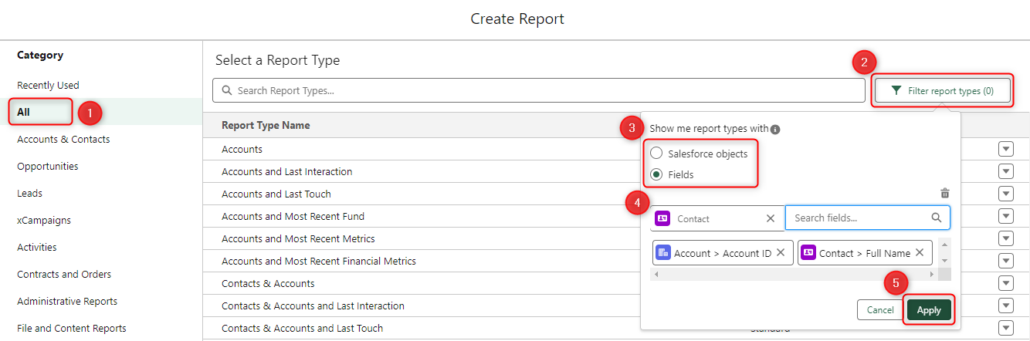CRM Reporting allows you to view which fields are available for a particular report type before creating the report. Additionally, you can filter by object(s) or field(s) to determine which report type to use.
Steps to verify which Fields are available:
- On the ‘Reports’ object, click the ‘New Report’ button
- On the left panel, under ‘Category’, select ‘All’, and search for the report type you are looking for
- Click on the drop-down caret (next to the category) and click on ‘Details’
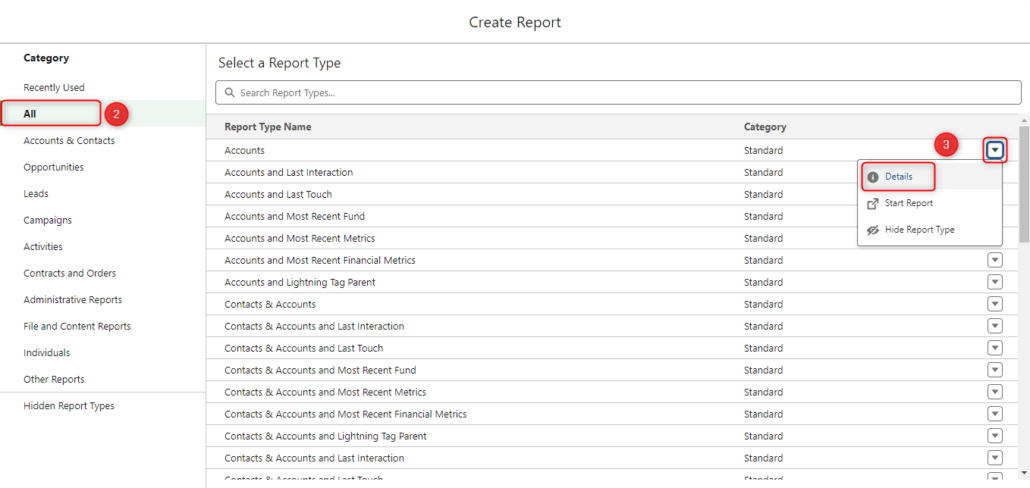
- Select the ‘Fields’ tab and search for the field(s) you need in the report. Once Confirmed, start your report.
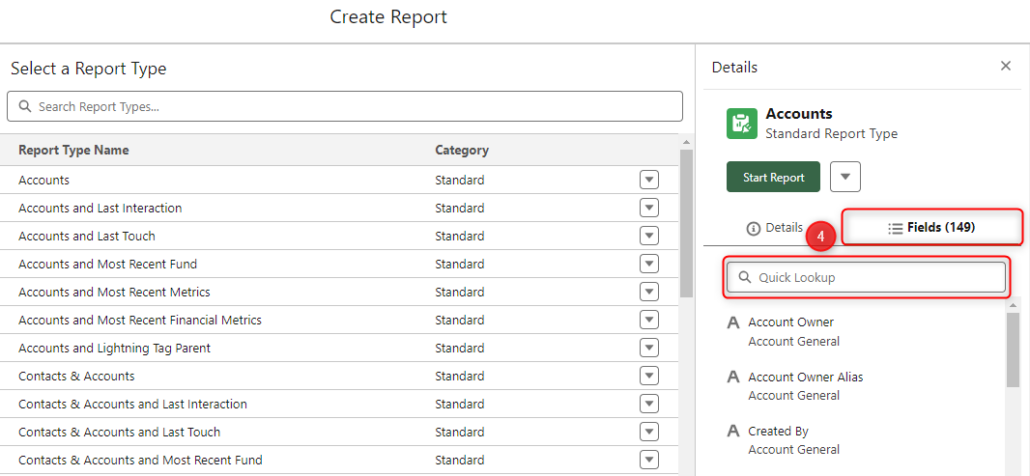
Steps to filter Report Types by Object(s) or Field(s):
- After clicking on the ‘New Report’ button, select ‘All’ under ‘Category’ to search through all report types
- Select the funnel icon labeled ‘Filter report types’
- Choose if you want to filter on Salesforce objects or Fields
- Search for the Object(s) or Field(s) you want to report on
- Apply and select the report of your choice