New Investor Correspondence Updates
Permanent Access to Review Job Status of Split Jobs

- For any split job within IC, Match by File Name, or Single Split Document, a status modal is displayed that shows how many docs were matched to investors or not. And now, once the modal is closed out, there is a new ‘View Job Status’ button that can be found on the respective Single Split Document or Zip File, which brings up the Job Status modal (specific to the document). This allows you to repeatedly view that information to fix any errors.
New CRM (OnboardingBridge) Feature Updates
Review and Send Collaborator Invites From Passthrough
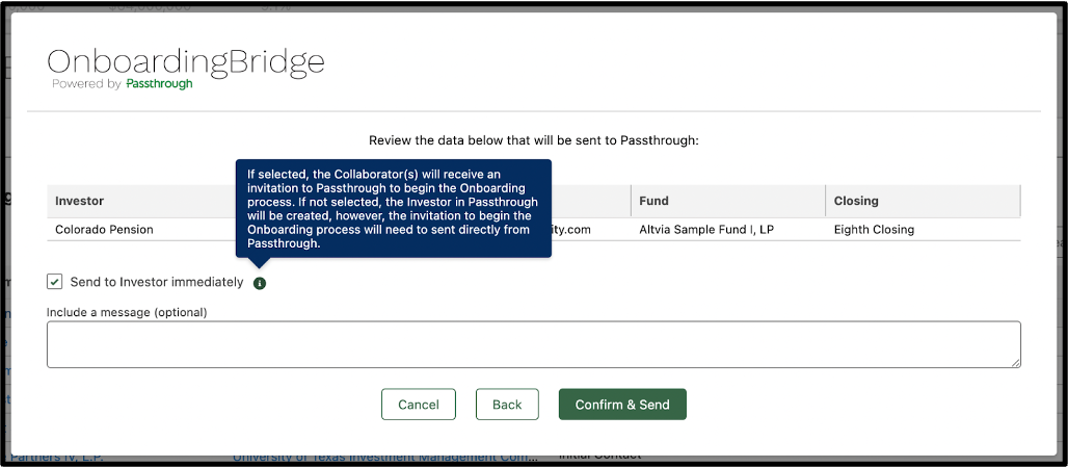
- With the newly added ‘Send to Investor Immediately’ checkbox within AIM, you now have the option to review collaborator invites and investor information within Passthrough (that was sent from OnboardingBridge) prior to anything hitting an investor or collaborator’s inbox.
- The checkbox within AIM is defaulted to TRUE, and if kept TRUE, the collaborator will immediately be sent an invitation to Passthrough. If the checkbox is set to FALSE, the investor information will still be sent to Passthrough to create a record, but the status will be set to ‘Unsent’ within AIM until the GPs review the information in Passthrough.
New ShareSecure Updates
Investor Notification Preferences Added to ShareSecure Widget in AIM

- You can now view your end-user’s notification preferences directly on the ShareSecure widget within AIM. This enhancement eliminates the reliance on the Admin User Report and provides a quick way to know user’s preferences without going to ShareSecure.
