AIM Updates
Automatic Email & Event Syncing - Match My Email

Here’s a quick overview of the key benefits of our new collaboration with Match My Email:
- Secure and automatic email capture compatible with AIM Interactions and Interaction References.
- Ability to bulk sync historical emails as Interactions.
- Flexibility to integrate with all email services and customize email syncing rules based on user, external contact, or email content.
- Automatic calendar syncing for Microsoft 365 and Google Workspaces.
- Seamless in-app contact creation.
- Responsive customer support for a seamless experience.
Curious to learn more about how this new feature can elevate your workflow? Contact your Customer Success Manager.
AIM (OnboardingBridge) Updates
Data Mapping: Fundraising Records to Passthrough
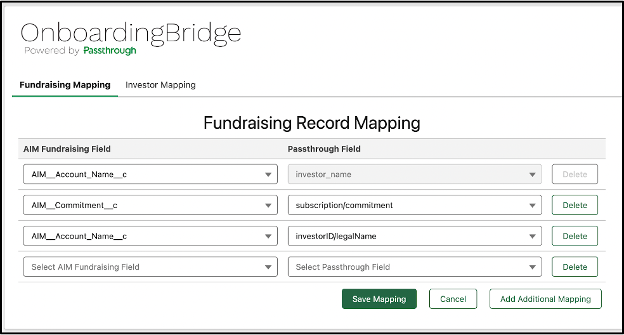
- Now, you can map specific fields on fundraising records to specific questions within a given Subscription Document in Passthrough. (Previously, this was a static mapping that could not be changed).
- This gives you control over which questions in a subscription document you’d like pre-populate with AIM data on behalf of your LPs.
Data Mapping: Fundraising Records to Passthrough
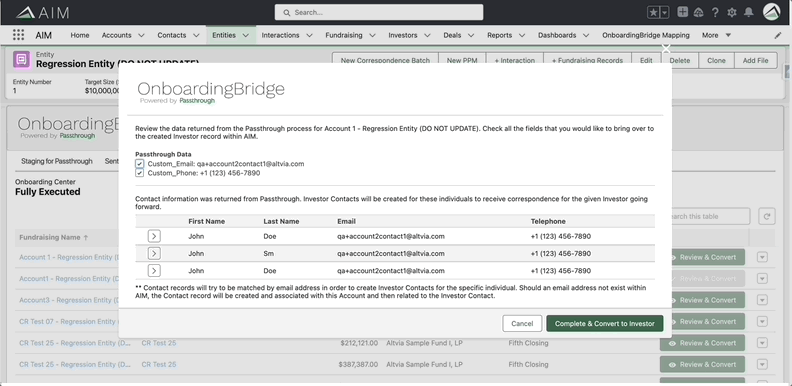
- During the final review process in OnboardingBridge, you now have the ability to return Investor Contacts and their preferences for correspondence based on the input by the LP during the onboarding process. The data being returned can be viewed during the final ‘Review & Convert’ step of OnboardingBridge.
- This feature not only gives you more visibility over your Investor’s correspondence preferences, but also streamlines data input into AIM
