New AIM Updates
Track Your Fundraising Pipeline History in Greater Detail
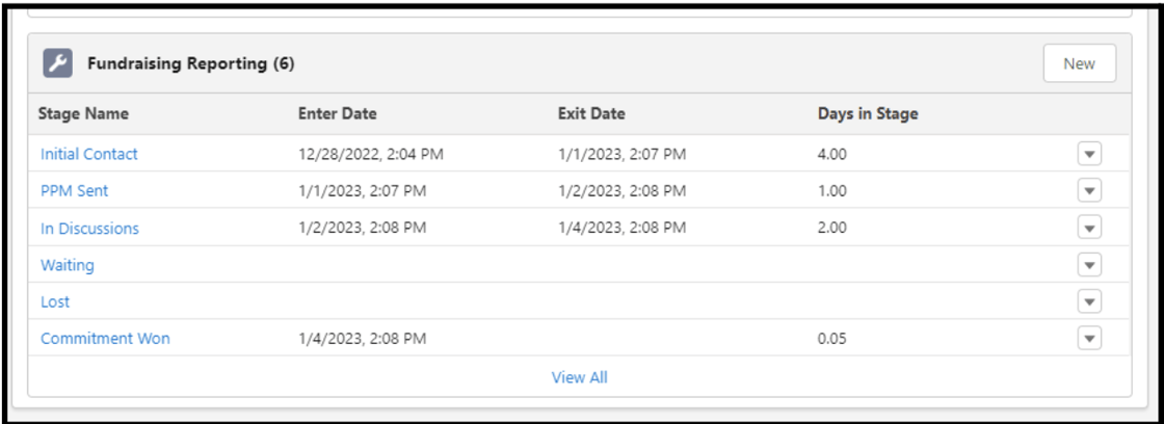
- The new Fundraising Reporting object automatically tracks stage progression for Fundraising records within AIM. As a Fundraising record moves through the pipeline, the Fundraising Reporting object will capture the Enter Date and Exit Date of each specific stage for a single record. This enables teams to track and report on historical fundraising pipeline progress such as how long Fundraising Opportunities are in a single stage, success rates per stage, etc.
New Correspond Investor Edition Updates
Manage IC Email Templates
- Investor Correspondence and PPM Email Templates can now be managed (Create, Edit, Delete) within the new ‘Email Templates’ page. This page can be accessed within the ‘Compose Email’ step of Investor Correspondence using the new ‘Manage Email Templates’ button or it can be added as a tab in the Navigation Bar within AIM in order to access the functionality outside of Investor Correspondence.
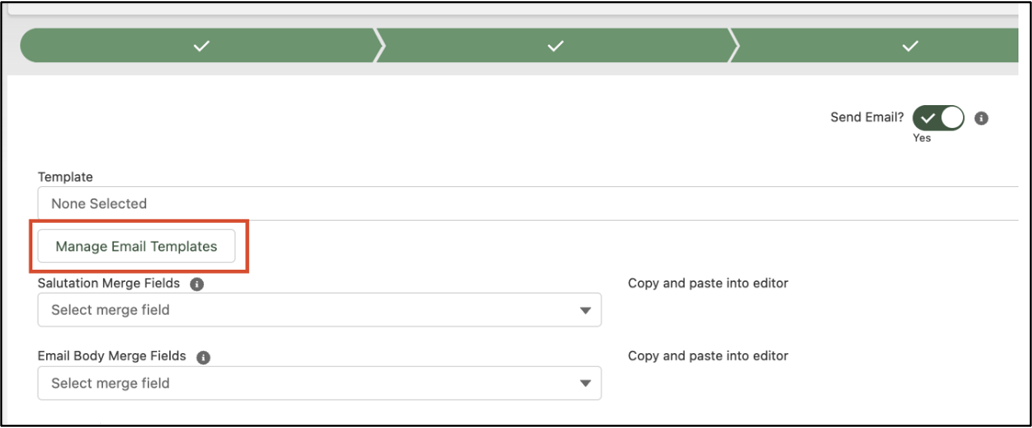
New ShareSecure Updates
Quickly See if a ShareSecure User has their Notifications Turned Off
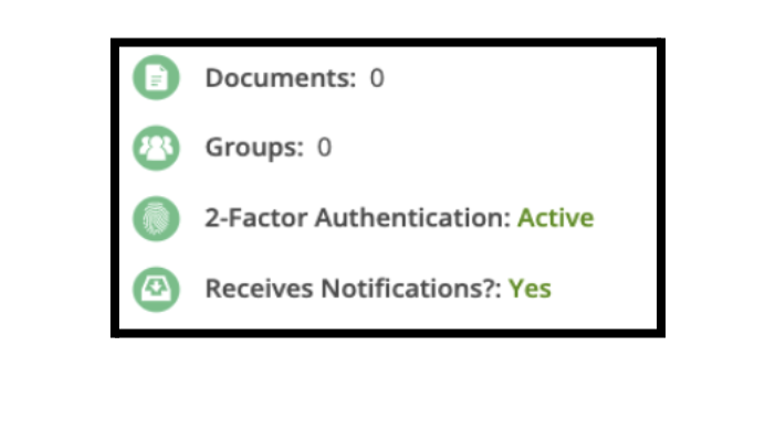
- Quickly understand whether your LPs or portal users are subscribed to ShareSecure-specific email notifications directly on the user profile page. A macro view of this selection can also be found via the User Report within the Reports section of the portal for admins.
