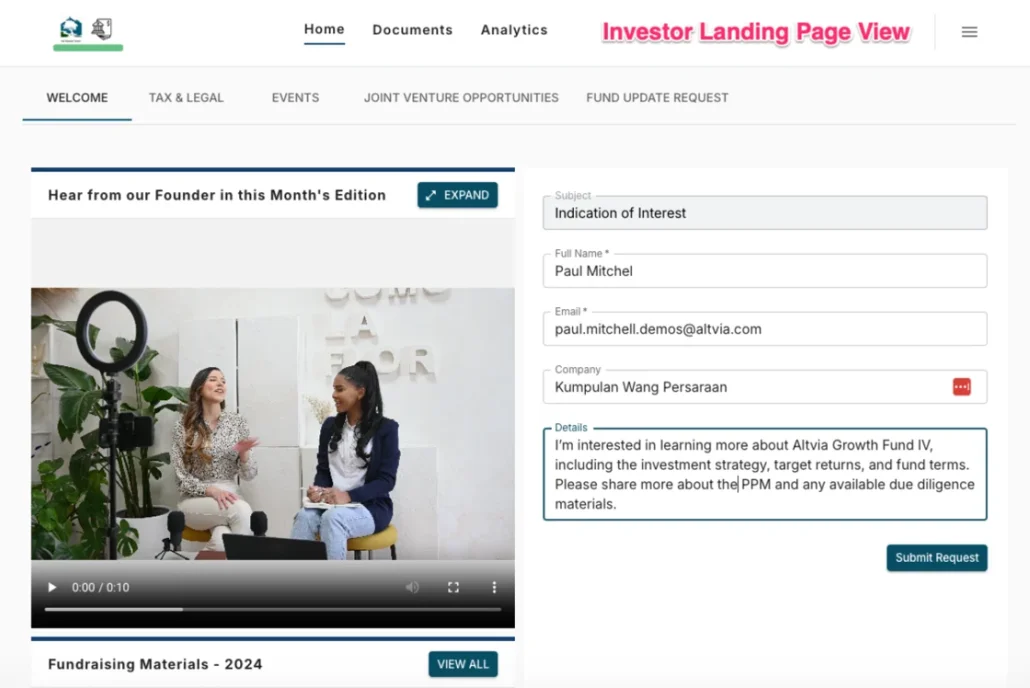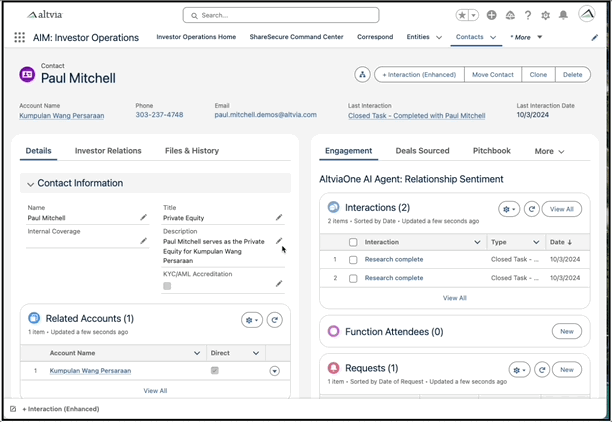Introducing an Easier Way to Manage Interactions
Capturing interactions is fundamental to managing relationships—but it shouldn’t slow you down. This release streamlines the process, making it faster and easier to log interactions, capture related information, and keep momentum across your key relationships.
Log Interactions (and Everything Related) — In One Workflow
Now, when you log an interaction, you can instantly select and add related records at the same time. No more jumping between screens or tracking down loose threads later. This enhancement helps you:
- Save time by capturing all related records in one seamless flow.
- Preserve context and team visibility across relationships.
- Keep momentum strong by eliminating friction in relationship management.
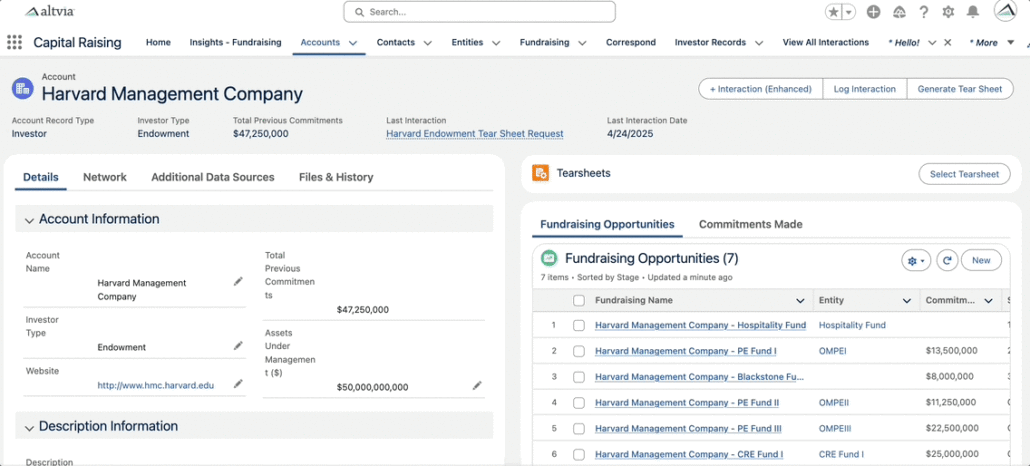
New: Review and Edit Interaction References
New interaction functionality also allows you to review, edit, and update interaction references directly within the Log Interaction module—before finalizing the entry. This matters because it will help to enhance data accuracy, reduce post-entry corrections, and maintain a higher standard of relationship tracking across your firm.
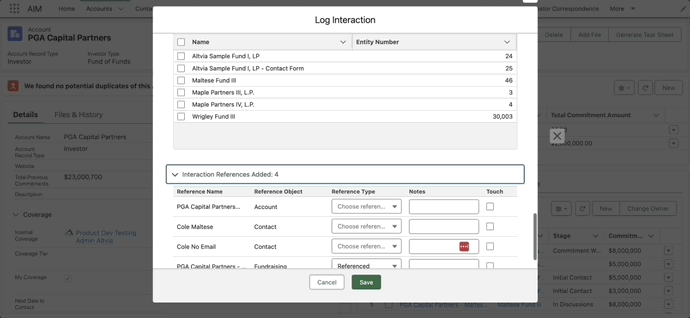
New: Upload Files Seamlessly While Logging Interactions
Now, you can upload supporting documents directly during the logging process—no extra steps required. The uploaded files are automatically linked to the interaction record, helping you capture a complete and centralized view of every relationship. This enhancement empowers your team to:
- Attach meeting notes, diligence files, and key materials at the point of entry.
- Keep everything connected to the right contacts, deals, or fundraising efforts.
- Eliminate back-and-forth tasks so your team can focus on moving relationships forward.
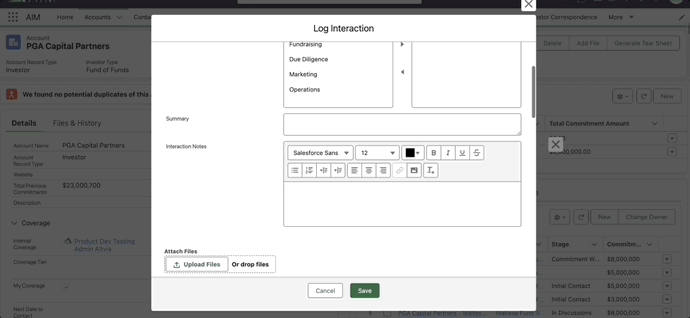
Introducing, a New Custom Checklist Component
We’re making it easier for your team to stay on top of critical workflows. With our new Custom Checklist Component, you can now view, update, create, and delete checklist items—all without ever leaving the parent record. No more navigating between pages or losing momentum. This new functionality helps you:
- Work smarter with the ability to quickly manage checklists in context.
- Edit checklist items directly within your workflow—no extra clicks required.
- Drive alignment and checklist adoption across your team.
Not leveraging checklists? Learn how to build them here.
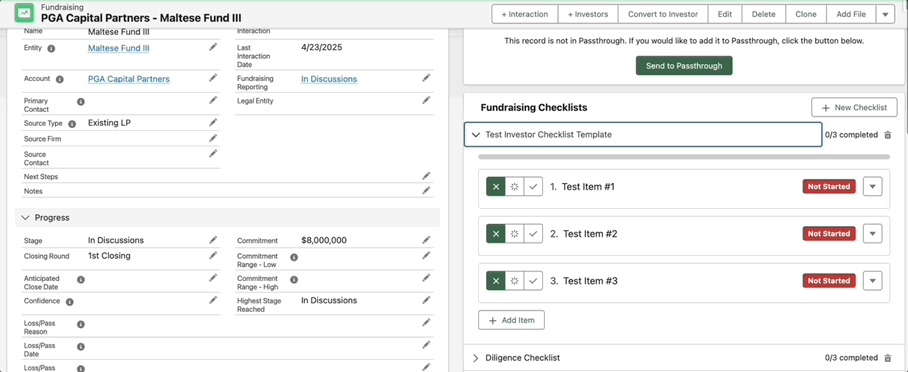
LP Portal Release: Collect Investor Inquiries Directly
The new Form Widget in ShareSecure landing pages makes it easier to capture and manage investor engagement. Now, you can collect inquiries, requests, and feedback directly from LPs via our native form widget in ShareSecure landing pages—with all submissions automatically syncing to AIM for seamless tracking and follow-up. This new functionality empowers your team to:
- Capture investor interest and requests in one secure, centralized place.
- Quickly track and manage inbound inquiries without chasing emails.
- Eliminate manual entry with automatic submission capture in AIM.
- No need for third-party survey tools to capture basic form submissions.
Not leveraging ShareSecure landing pages? Learn more, here.