Streamline Document Delivery Across Multiple Entities
Managing investor documents across multiple funds can be time-consuming and error-prone, especially when distributing reports to LPs with complex entity relationships. Now, with Split Document & Match by File Name support for Multi-Entity Batches, you can streamline document processing and ensure accurate delivery – without extra steps.
- No more manually splitting and reassigning documents. Easily split files within a Multi-Entity Batch, just as you would in an IC Batch.
- Select an Entity within the batch to split documents for that specific record, ensuring LPs receive the right documents for each investment.
- Once a document is split, it’s automatically assigned based on investor relationships. If an LP has multiple investments, they’ll receive distinct files – without duplicate work.
This update minimizes manual effort, enhances accuracy, and streamlines investor reporting – making it easier to scale with confidence.
Perks of Being a Trusted Salesforce Partner
Transfer Dashboard Ownership
Managing dashboards just got easier. Previously, if the owner of a key dashboard left your firm, you had to clone and recreate the dashboard manually. Now, you can seamlessly transfer dashboard ownership, ensuring continuity and control without the extra hassle.
To transfer ownership of a dashboard, you must have either “View All Data” or “View My Team’s Dashboard” permissions. Additionally, you’ll need the ability to edit or manage access to the folder where the dashboard resides.
This update will help your team maintain efficiency and ensure critical dashboards remain accessible and up to date – without disruption.
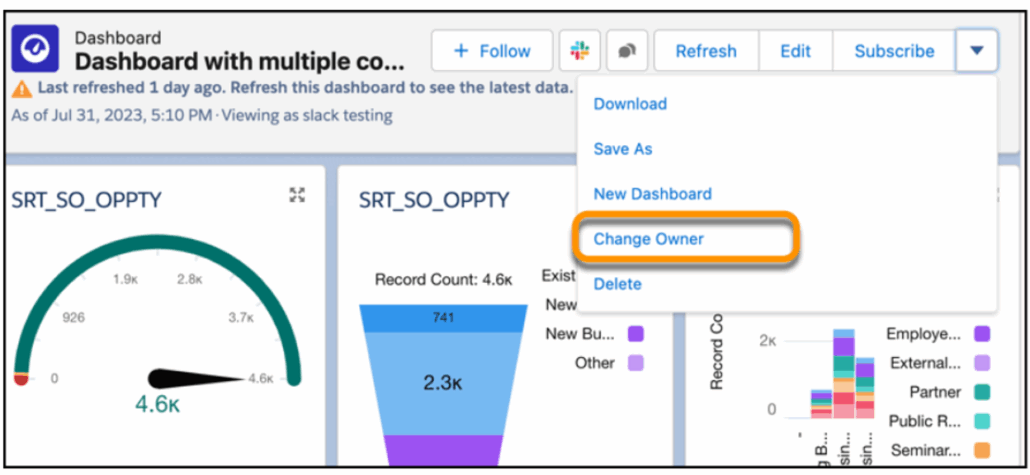
Does Your Firm Use Dynamic Forms in AIM?
Well, now you can add custom fields to Dynamic Forms!
You can quickly add new custom fields directly to your Dynamic Forms-enabled pages – streamlining the process and reducing deployment time.
- Create your custom field as usual – no extra steps needed.
- After setting field-level security, you’ll now see a new step allowing you to select which record pages should include the new field.
- No Dynamic Forms pages? No extra steps. If none exist, this option won’t appear.
This update makes it easier than ever to tailor your forms and ensure your data is captured exactly where you need it.
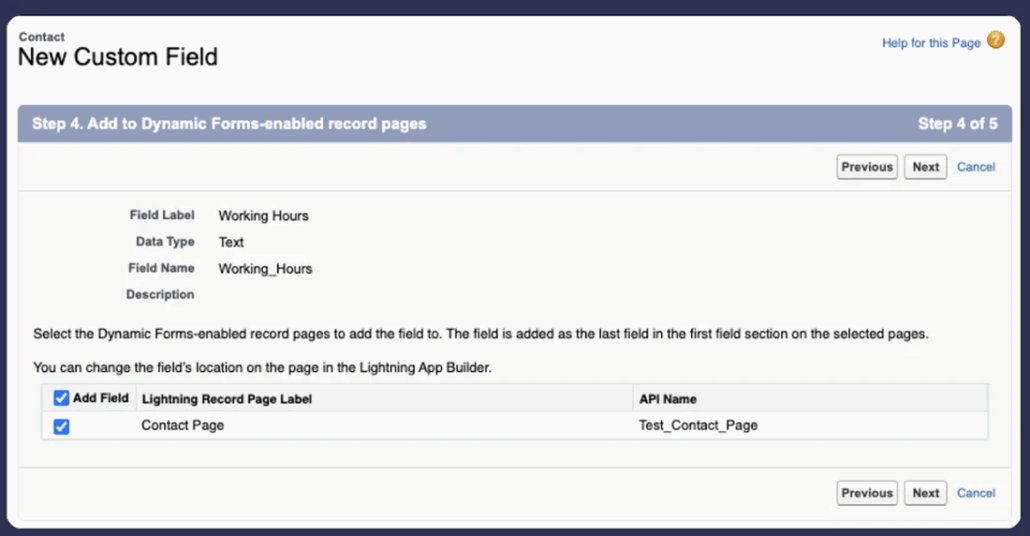
AND! You can now add blank spaces to format your Dynamic Forms.
What’s customization without formatting? Now, you can add blank spaces to your Dynamic Forms-enabled pages, giving you even more control over field alignment and page design. A small change, but one that makes a big difference in keeping your layouts clean and organized.
Final Notice For ShareSecure Users: Admin Toggle Going Away
This is a final reminder that this upcoming Monday, February 3, the toggle between ShareSecure’s admin interfaces will be retired, and the updated application will become the default experience. We’re excited for you to leverage the enhanced features of the updated interface and the new opportunities it will bring to your workflow. If you have any questions, please reach out to your Customer Success Manager.
