[User Guide] VDR/Portal Command Center
This guide provides step-by-step instructions on how to properly leverage the Management Component within the VDR/Portal Command Center. The VDR/Portal Command Center lives within Altvia’s CRM and enables efficient user management actions between the CRM and VDR/Portal. The Command Center serves as a comprehensive tool designed to streamline user operations between CRM contacts and their […]
[User Guide] VDR/Portal Admin Guide
The VDR/Portal is a Virtual Data Room/LP Portal solution that integrates with Salesforce/CRM. It includes custom branding, activity feeds, and allows for User and Group management. Documents can be uploaded via integration with the optional Investor Correspondence module or directly via drag & drop bulk uploads. Download the User Guide
[User Guide] VDR/Portal Admin Updates
We’re excited to introduce enhancements to the VDR/Portal’s admin experience, designed to offer our admin users a more intuitive and customizable experience. These updates will streamline workflows, improve navigation, and provide enhanced customization options, enabling fund administrators to create unique portal experiences that boost LP engagement and loyalty. Download the User Guide
[User Guide] VDR/Portal Workspaces
Prior to the VDR/Portal’s introduction of “Workspaces” (formerly referred to as Orgs or Portals), it was only possible to have one VDR/Portal connection to the CRM. Now, with this significant enhancement, you are able to manage and connect MULTIPLE portal “Workspaces,” to our Doc Gen & Distribution (IC) tool within the CRM. Like a data […]
[User Guide] VDR/Portal Landing Pages
The Page Builder tab in the VDR/Portal Landing Page is a powerful tool for administrative users to create and manage personalized landing pages for their investors and users. This guide outlines the key features and functionalities of the Page Builder tab, offering insights into how users can enhance investor engagement through customized content and design. […]
[User Guide] Correspond Market Edition V1
Altvia Correspond Market Edition is a mass email tool specifically created to: Leverage contact data within AIM Build smart lists of contacts Keep mailing lists accurate with up-to-date contact information The following user guide is intended to walk you through how to use Altvia Correspond Market Edition to send mass emails for deal announcements, roadshow […]
[User Guide] Answers
Answers ensures you have precise data at your fingertips, providing a powerful advantage in streamlining data analysis and reporting. By eliminating manual and error-prone procedures, answers enhances data transparency, enabling deeper insights and flexibility for informed and strategic decision-making. Download the User Guide
[User Guide] Interactions
Interactions represent communication between your organization and other individuals and firms. These Interactions relate to other records in the CRM including Accounts, Contacts, Deals, and Investors. The purpose of Interactions is to log touch points and accompanying notes that can be valuable to understanding the status of relationships and active fundraising or investing opportunities. This […]
November 2024 Release Notes
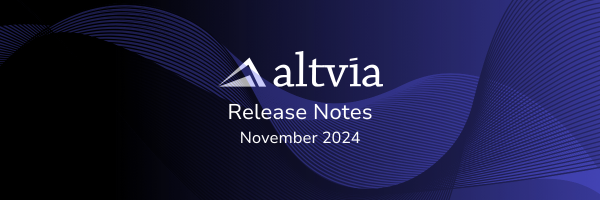
Streamline Investor Engagement with Custom Landing Pages We understand that managing investor interactions can be time-consuming. Crafting tailored content for each investor and ensuring consistency across multiple touchpoints becomes challenging at scale. That’s why we built ShareSecure’s landing page builder – to streamline and simplify your engagement with investors. With landing pages, you can seamlessly […]
August 2024 Release Notes
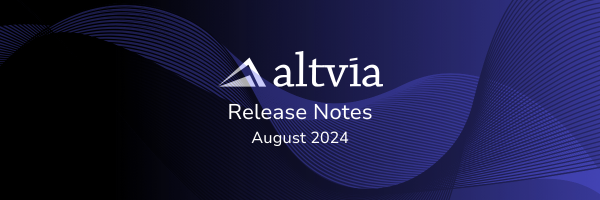
Hello, Multi-Entity Batches! Fed up with sending multiple quarterly reports or firm-wide newsletters to the same LP across various funds? Optimize your Investor Correspondence workflow and experience the ease of streamlined communication. With Multi-Entity Batches, you can now manage and distribute correspondence to LPs across multiple Entities within AIM using a single Investor Correspondence Batch. The new functionality […]
