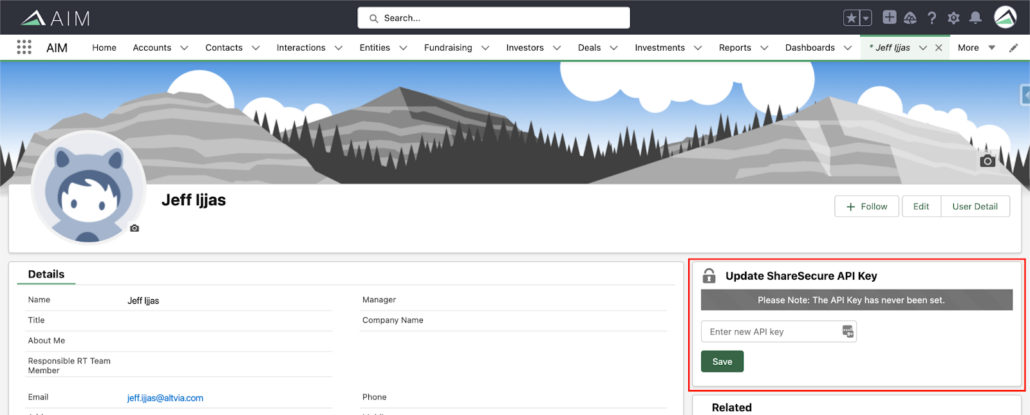The VDR/Portal for the CRM requires a unique, self-generated API key for each Admin user. The VDR/Portal API key is the token that will connect the CRM to the correct VDR/Portal. To retrieve the API key you’ll need to generate it manually with the click of a button as detailed in the steps below.
Steps:
- Login to your VDR/Portal.
- Click on the hamburger icon
in the top right-hand corner. Select “My Account” from the drop-down menu.
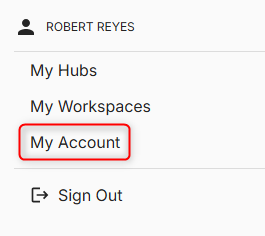
- Click on ‘Security Settings’.
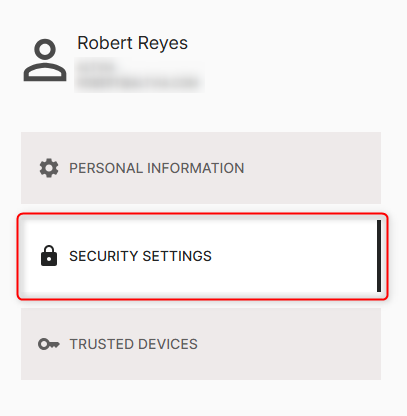
- Scroll down to the ‘API Key’ section and click on the link ‘Generate Key’.
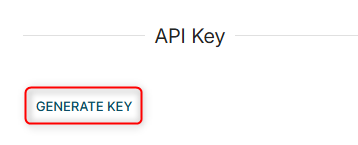
- Copy this API key you just generated so you can paste it into the CRM. Make sure to copy the entire key. You’ll then log in to the CRM and navigate to your CRM User page by simply searching for your name in the Global Search Bar and opening your User record. In the example below we’re opening Jeff Ijjas’ User record.
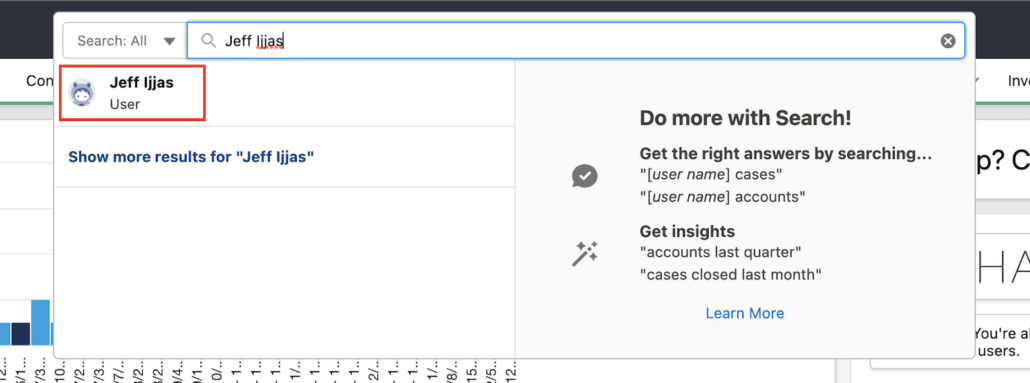
- Lastly, you’ll paste the VDR/Portal API Key where it says, “Enter new API Key” as shown below.