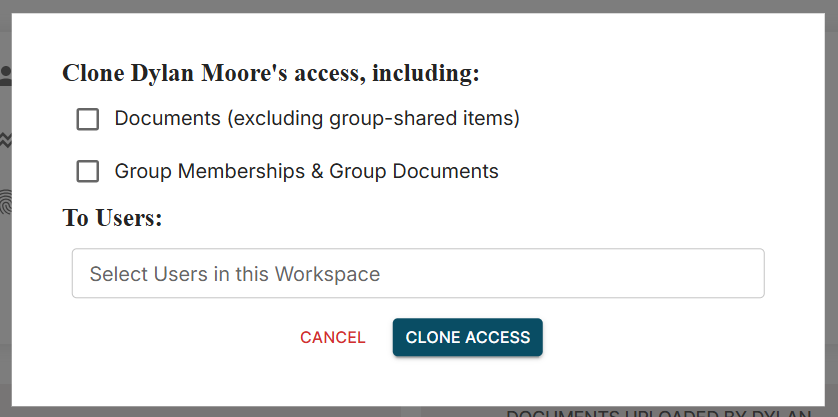The Clone option in the VDR/Portal provides the ability to Clone or copy either Documents, Groups, or both from one user to another. This is a useful tool if you’ve created a new user and you’d like to grant them specific access. Using the Clone option will copy the access from one user’s page and replicate it all to the other user you choose.
Steps:
- While on the user’s page, you’d like to clone from, near the upper right-hand corner of the page you’ll click ‘Clone User’.
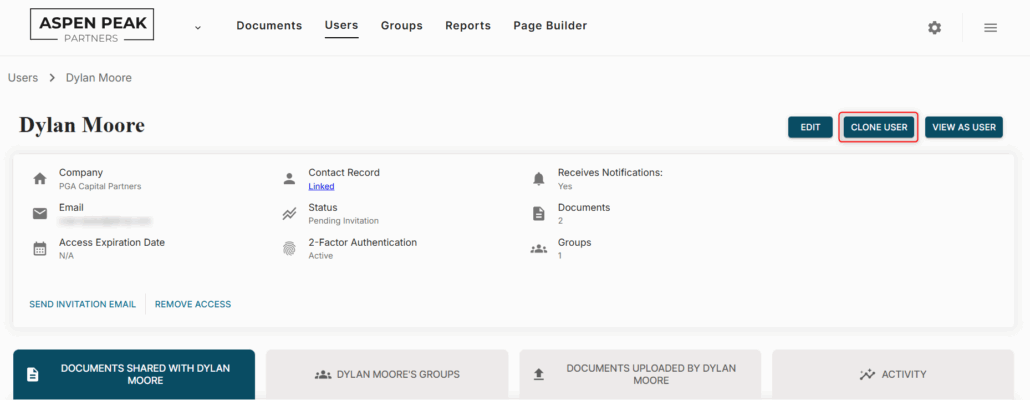
2. After clicking ‘Clone User’ a screen will pop up asking which user you’d like to clone the user’s access to. This is also where you’ll select whether you’d like the documents, groups or both cloned.