The VDR/Portal offers an organization-wide setting that will apply a watermark to all PDF documents.
If watermarking is enabled for your instance of the VDR/Portal, PDFs will be stamped with details such as username or download time.
Note: If enabled, all PDFs in your portal will be watermarked. However, it can be changed on a per-document basis. Watermarking should not be turned on if you have password-protected PDFs in your instance of the VDR/Portal.
Steps:
- Click on the gear icon in the top right corner. Then, scroll down on the Organization Settings (General tab) and locate the ‘PDF Watermark Settings’.
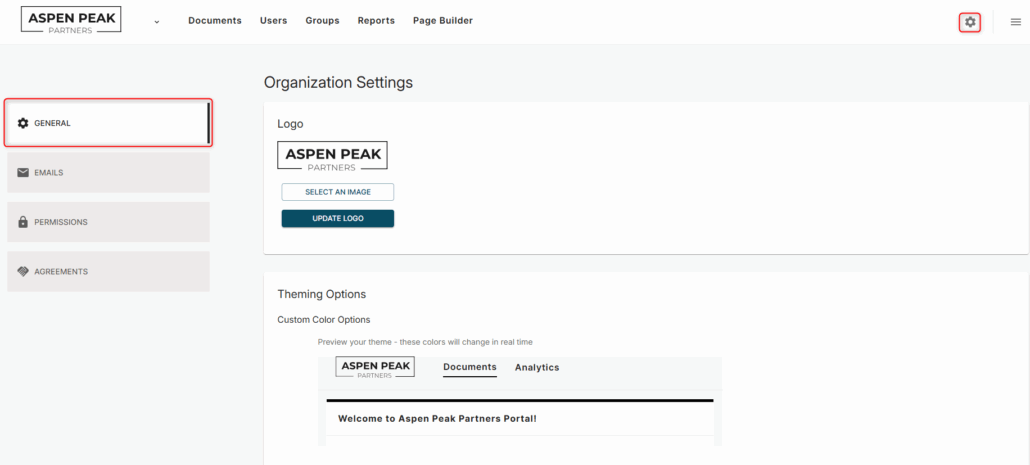
- Select the watermark lines that you would like to use. The options are:
- Confidential
- User Name
- User Email
- User Company
- Download Time
- Watermark all documents by default (can be changed on a per-document basis)
- Password Protect Watermarked Documents
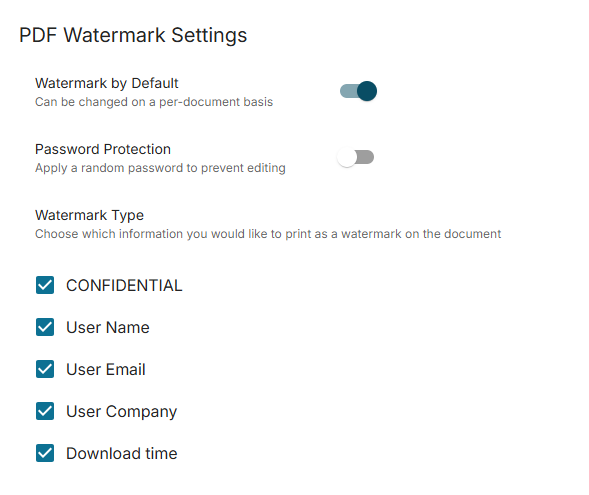
Note: You may test out the functionality of watermarking by viewing a document using the ‘View As’ option on any user. The watermark will contain the user’s details when they download the PDF.
