New ShareSecure Feature Updates
Easily Create New Users with ‘Clone Access From Existing User’ Feature
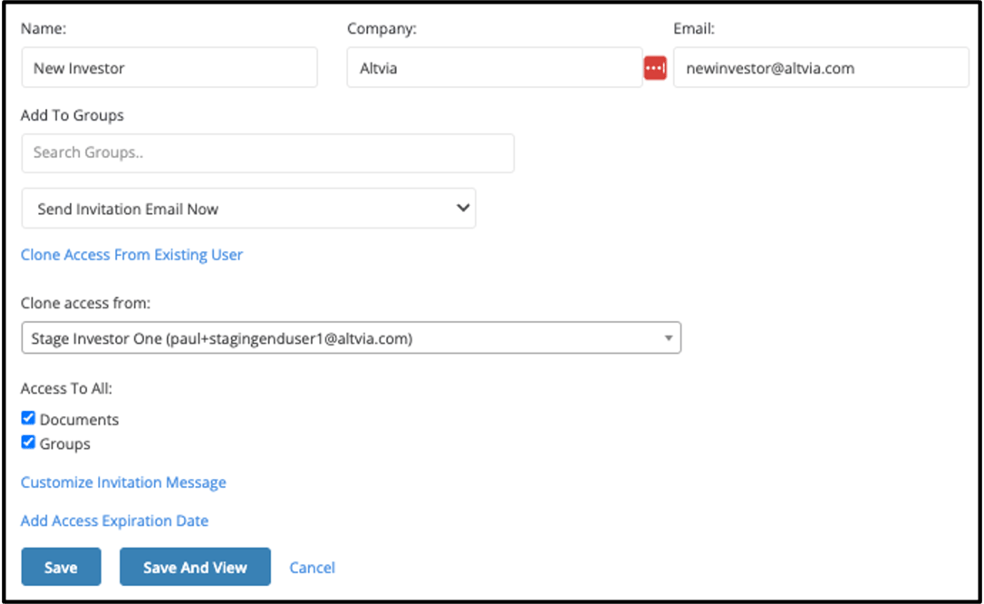
- Now, you can seamlessly set up new users by using the “Clone Access from Existing User” option from the Create User screen.
- Once selected, the “Clone Access from Existing User” option populates a dropdown with search functionality, which enables you to select existing users to clone access to groups and/or documents, streamlining your workflow.
Opt-in-or-out to User-Requested ‘New Invite’ Notifications
- When a ShareSecure user requests a new invite post-expiration, there is an automatic ‘User Request New Invite’ email triggered.
- Now, you have the flexibility to opt-in-or-out of these notifications by adjusting the new ‘Notify On User Updates’ toggle in the org permission settings.
Automatic Timezone Adjustment
- Moving away from the previous UTC format, dates and times now automatically adjust to the current timezone that is set from your browser settings.
- This will ensure consistent viewing throughout ShareSecure.
Link Contact Record on ShareSecure’s User Profile Page
To increase the interoperability between ShareSecure and AIM, you can now:
- Showcase whether a ‘Contact Record’ is either ‘Linked’ or ‘Not Linked’ to AIM on the user profile page. If “Linked”, the word itself acts as a clickable gateway to the AIM record in a new tab. If “Not Linked”, it remains as plain text. This allows you to efficiently oversee and navigate ShareSecure user-AIM connections.
- You can also click the user-friendly tooltip next to the ‘Contact Record’ field for in-application instructions on how to use this new feature.
Control Expiration Dates on ShareSecure Invites
To increase the organizational control over invite link management, you can now:
- Manage a long-term onboarding process by simply turning off invitation expirations to ensure a smoother and more flexible onboarding experience for your potential investors or LPs.
- Toggle the ‘Invite Expiration’ setting on or off to either create expiring invite links after 60 days (‘toggle on’) or create non-expiring invite links (‘toggle off’).
Standardized Date Formats for Admin and End-User Interfaces
To improve ShareSecure’s User Experience, you now can:
- View the same display dates as the end-user in the “JAN-01-23” format.
- This change makes dates across the platform legible, consistent, and more user-friendly for everyone, irrespective of geographical location.
- Note: Reports and other exportable items will retain their current date format for exporting and manipulating outside of ShareSecure.

