Merge tags, also known as merge fields or merge variables, are placeholders used in document creation and email marketing to personalize content for individual recipients. They are typically enclosed within special characters or brackets, such as {{ }}, and are replaced with specific data when the document or email is generated or sent.
Merge tags allow you to dynamically insert information like a recipient’s name, email address, or other personalized details into a template, making your communications more tailored and engaging.
Steps:
- Navigate to Correspond: Market Edition and click on the Templates tab.
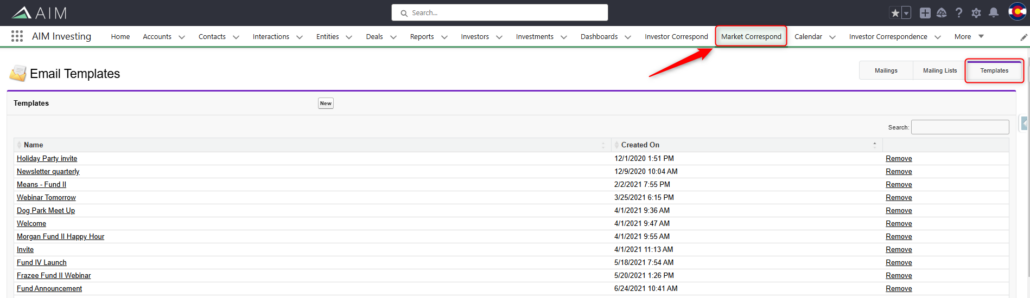
- Select and edit an existing template or create a new one. Within the template editing mode, you can add merge tags to text boxes. Note: you can use merge tags in a ‘Text Only’ starter template as well.
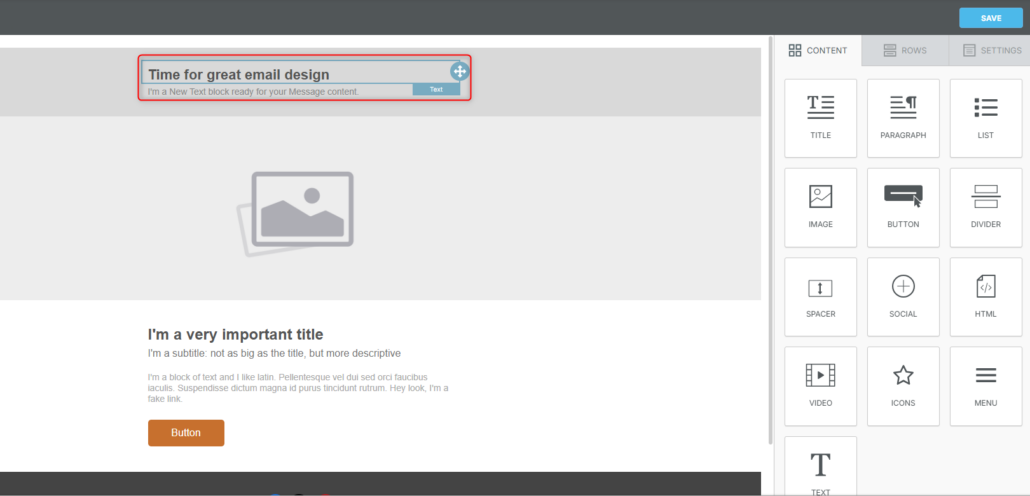
- Select the text box and click the “Merge tags” option.
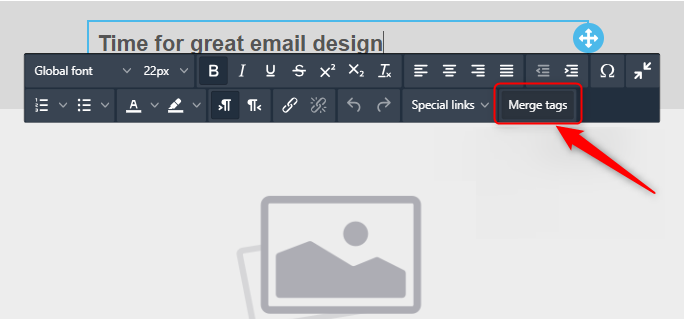
- Select the merge tag you’d like to add to the text box (the “Merge tags” window will disappear and the tag will automatically be added to the text field).
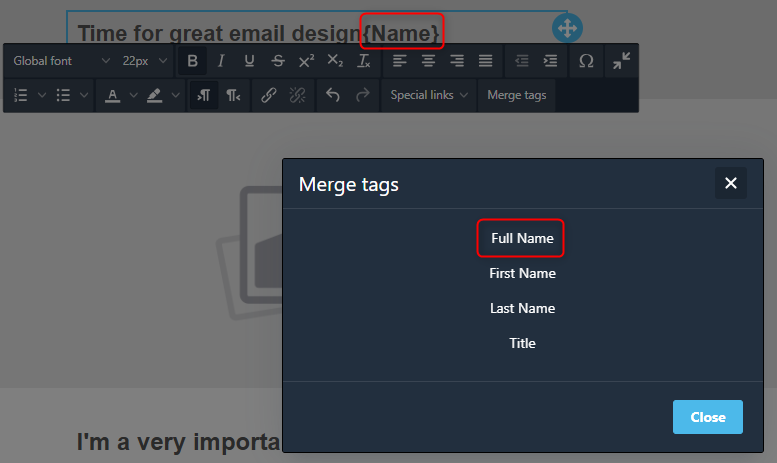
Note: Merge tags used in Correspond: Market Edition are derived from fields on the Contact object. If you need a merge tag added, reach out to Altvia Support.

