When creating a mailing within Correspond: Market Edition, it is best practice to send a test email to ensure all edits look correct and the email was received correctly. Follow the steps below to create a test email.
Steps:
- Prepare your mailing until you are ready to send
- On the final step ‘Preview & Send’, locate the ‘Send Test Email’ button
- Insert the emails you’d like to send the mailing to separated by commas
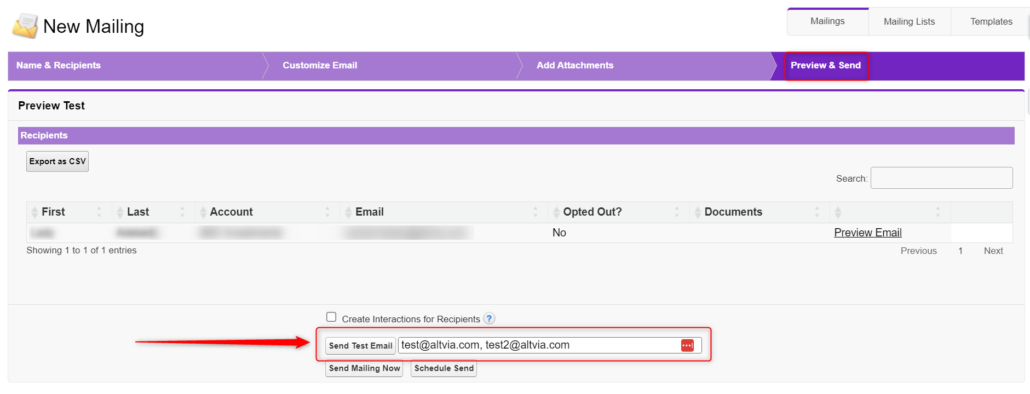
- Click the ‘Send Test Email’ button
- Confirm the mailing looks good once received at the intended email address before sending the mailing

