Investor Correspondence is capable of ingesting a single document and using identifiers within any PDF document to split pages out, create multiple documents, and match the resulting documents to corresponding investors for distribution. It does so by reading special codes embedded on the pages of the source document, and by matching those codes to their corresponding investors. To ensure accurate matching, it is important to properly format the codes used to identify which page(s) correspond to which investor(s).
Creating Proper Split Codes
Properly-formed split codes are made up of the following three parts:
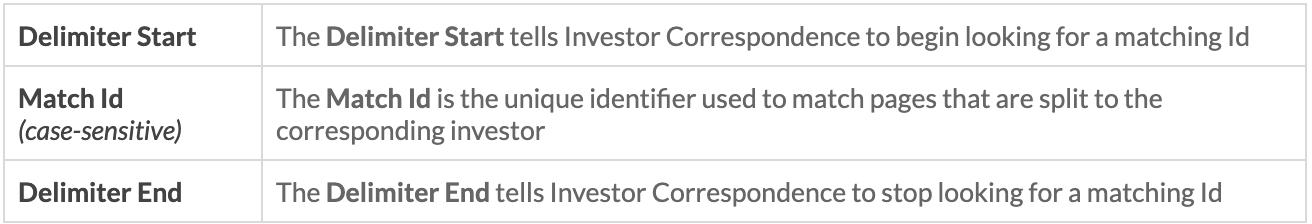
An example of a well-formed split code is as follows:
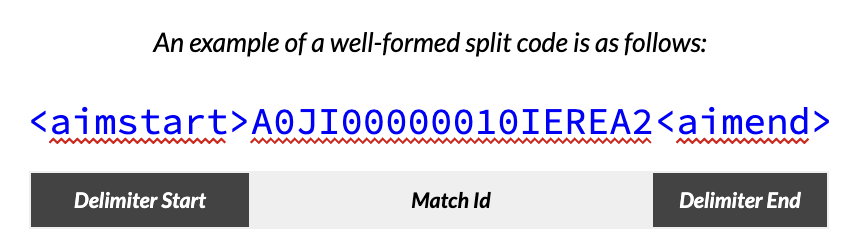
Upon seeing <aimstart>, Investor Correspondence is instructed to begin looking for a Match Id, and it knows when that Match Id ends by reading <aimend>. It will then attempt to find an investor whose Id is A0JI00000010IEREA2. Be sure that the code does not contain spaces; delimiters should be continuous. While Investor Correspondence is capable of using any delimiter, <aimstart> and <aimend> are the preferred defaults. If not using these defaults, be sure to use delimiters that do not appear anywhere else in the content of the document.
Split Code Placement
Investor Correspondence is capable of splitting a source document that produces multiple pages per investor, even if each investor’s resulting document is of differing lengths. In other words, a source document that contains 100 pages can be properly split to produce 35 pages for one investor, 40 pages for another investor, and 25 pages for a third investor.
Split codes should be placed only on the first page that corresponds to the page(s) in the source document that will be split for each investor. In our 100-page document, Investor 1’s ID will be found on page 1, Investor 2’s ID will be found on page 36, and Investor 3’s ID will be found on page 75. The application knows — by seeing Investor 2’s ID on Page 36 — that every page from 1 (where it last saw a Match ID) to Page 35 (one page short of the next Match ID it finds) belongs to Investor 1.
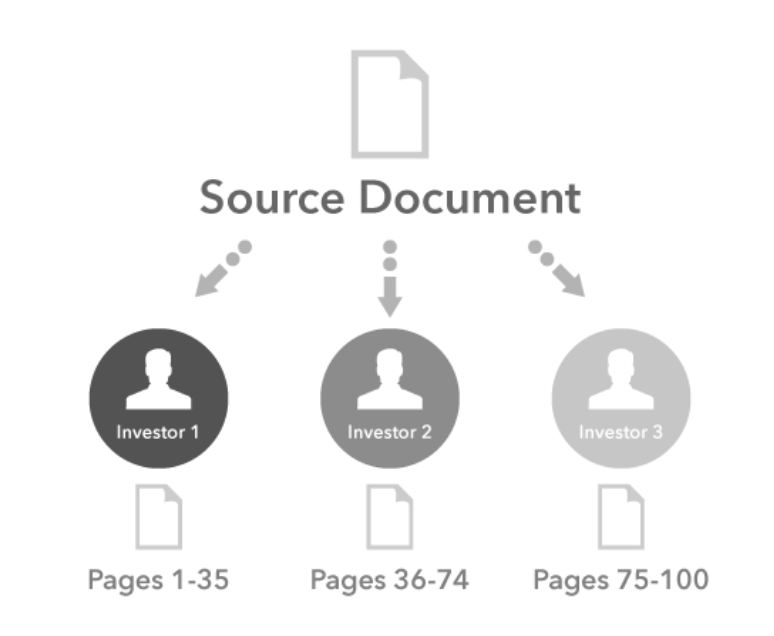
Split codes can be placed anywhere on the page, and — if desired — may be hidden by formatting them in white text. See the following example of a well-formed, properly-placed split code on the first page of an investor’s K-1 file.
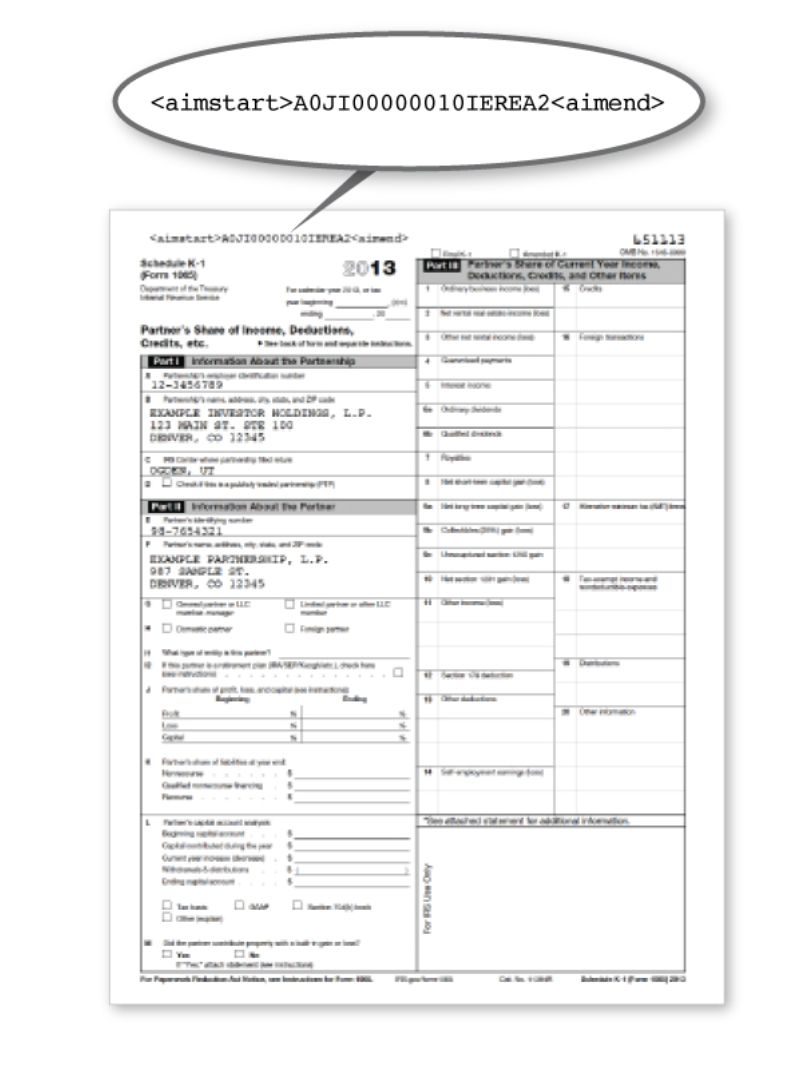
FAQ
- What should I use as delimiters?
While Investor Correspondence is capable of using any delimiter, <aimstart> and <aimend> are the preferred defaults. If not using these defaults, be sure to use delimiters that do not appear anywhere else in the content of the document. For example, ‘Id’ would not be an ideal delimiter because that text string will tend to appear naturally in many documents (e.g. Account ID, Contact ID), which will falsely alert Investor Correspondence to start looking for Match IDs.
- What should I use as identifiers in the Match ID?
Your client should provide you with identifiers to use as the Match ID. Typically these will take the form of 18-character, alphanumeric identifiers. With any Match ID you use, make sure that it is unique; the same ID should not appear in your document — between delimiters — more than once.
- Can I use the Employer/IRS identifiers as the Match ID?
You may, as long as you place delimiters like <aimstart> and <aimend> around the identifier. It is not appropriate to use the existing Employer/IRS Identifier as the Match ID in the Schedule K-1 form.
- Are split codes case-sensitive?
Split codes are case-sensitive. Investor correspondence can flexibly accept <aimstart> or <AIMSTART> as a delimiter, but Match IDs should be inserted according to the case it is provided to you.
- Should the split code be placed on every page that the investor will receive?
No; split codes should only be placed on the first page that the investor should receive, and should only appear once per investor.
- What is the maximum size of a file to split?
The maximum file size is 250 MB.

