Learn more below about the default view of AIM Inbox:
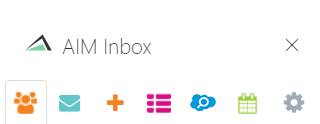
The top ribbon is the Home Bar
The icon is the default home tab, where you can quickly file emails to contacts within AIM.
The icon is to mark specific preferences for filing an email to AIM, such as including an attachment or referencing a Deal/Fundraising.
The icon allows you to add a new record for any object to the AIM database.
The icon displays your user’s open tasks in AIM.
The icon allows you to search your AIM database for any existing record.
The icon is for the usage of ZynCal.
The icon is where you control your connections to Salesforce.

