If an Admin needs to update their email address in the portal, log in to your user account and follow the steps below.
Steps:
- Click on the three horizontal lines in the top right and go to ‘My Account’:
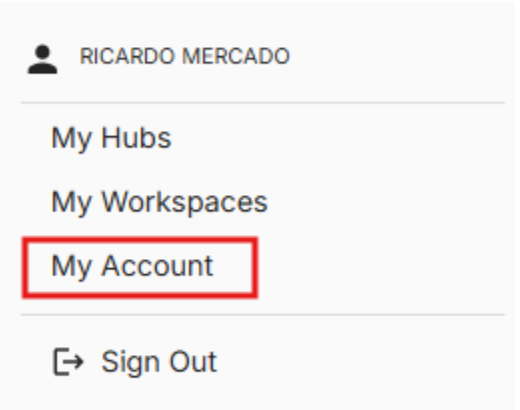
- Select the ‘Personal Information’ tab
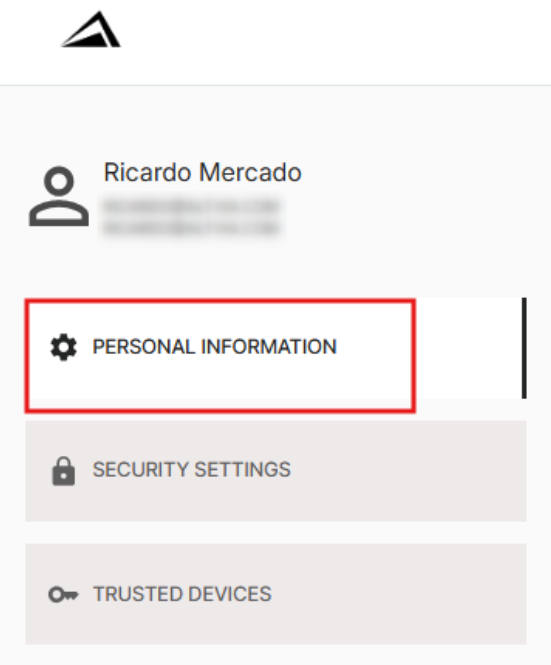
- Scroll down until you see the ‘Update Profile’ section, and update the ‘Email’ field.
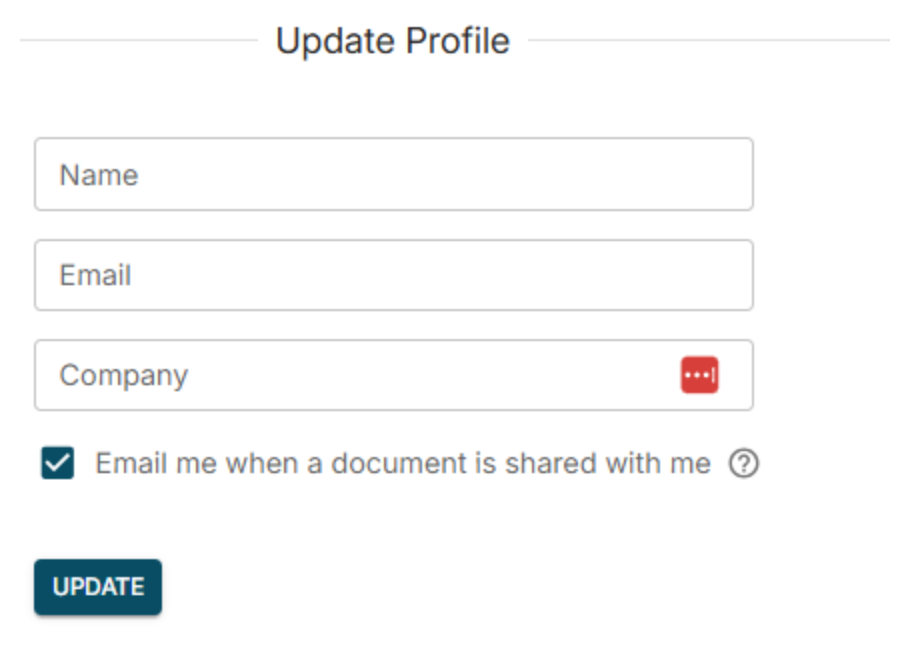
- Save changes with the ‘Update’ button.
