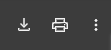Tearsheets within the CRM offer your team the data they care about the most, all with the click of one button. Tearsheets present easy-to-access, customizable, print-ready reports that summarize and optimize how you consume the data you need now.
Some Tearsheets come standard with your CRM subscription. If you would like to discuss creating a new Tearsheet or customizing an existing one, please submit a case to the Altvia Support team and we would be happy to start that conversation with you.
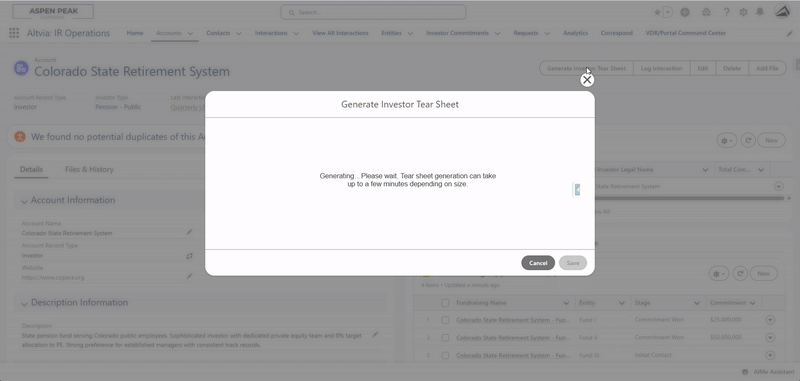
Steps
- In order to access these Tearsheets, for example, you can click into an Account record within the CRM.
- In the top right section of the record, you will find a button that says ‘Generate Tearsheet’ or ‘Printable View’.
**Please note – If you do not see this button, feel free to reach out to the Altvia Support team and we would be happy to help.
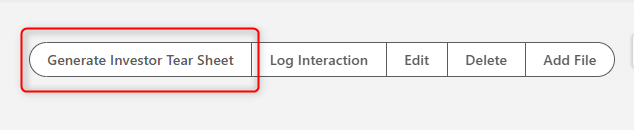
- Press the button, wait a moment for the document to generate, then you’ll be taken to a print-ready report detailing the record that you were just on.
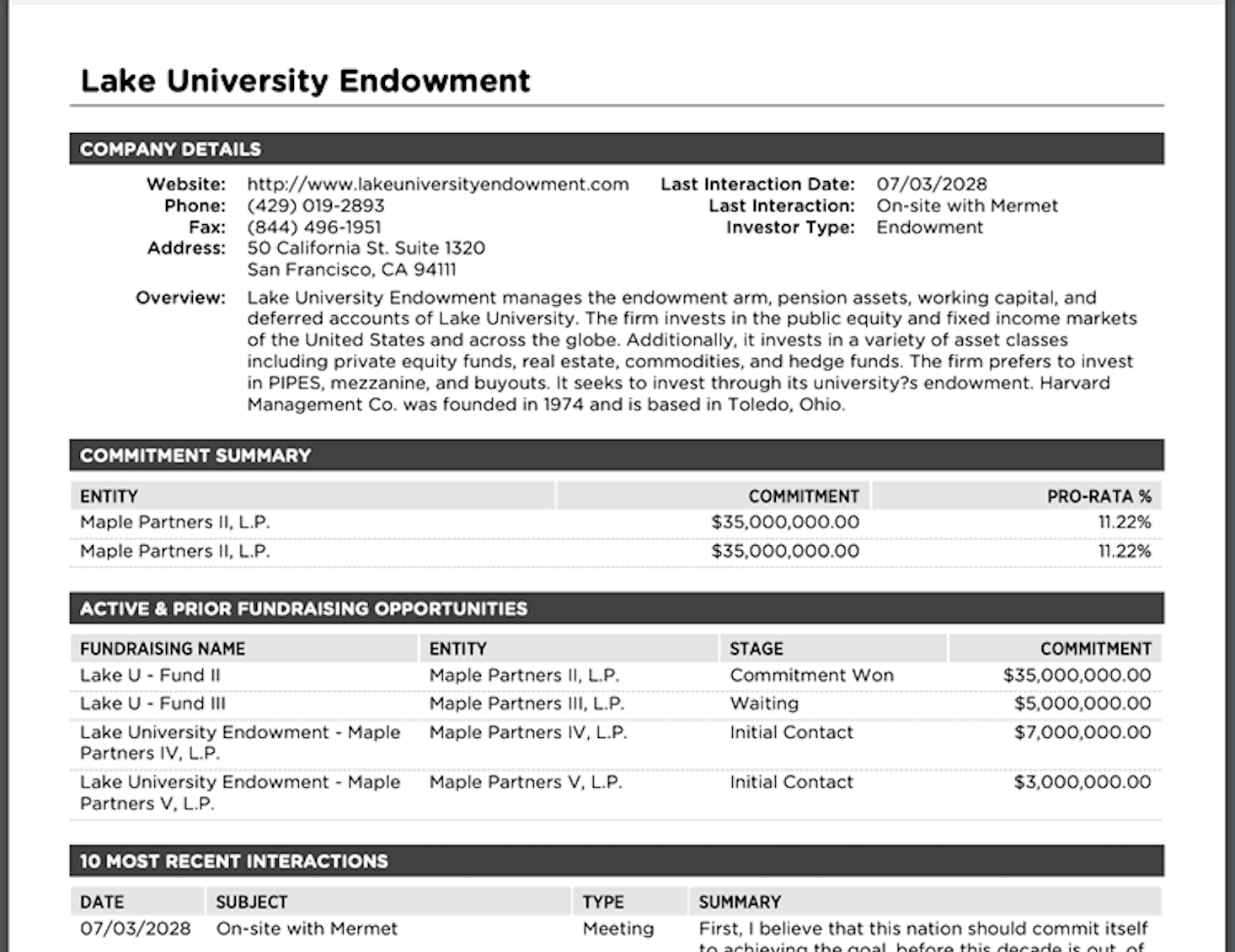
- In the top right of the Tearsheet screen, you will find two options: Download and Print.