Users who forget their password or don’t log in for a long time may require an administrator user to send them a password reset link. In the CRM, admin users can reset a user’s password for them.
Pre-requisite:
- Permissions needed are “Manage Users” and “View Setup and Configuration”
Steps:
- Click the gear icon in the top right corner and select ‘Setup’
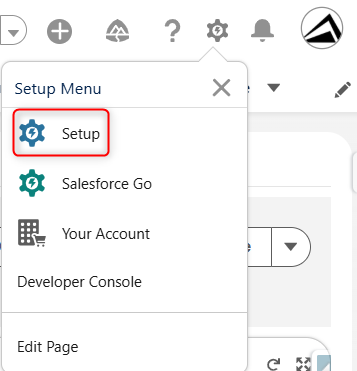
- In the quick find box on the left, search for and click on ‘Users’
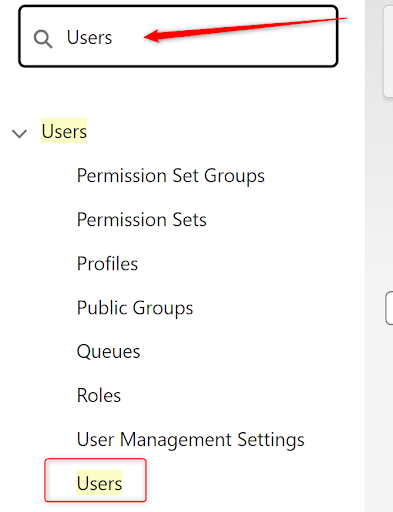
- Select the checkbox next to the user(s) who you need to reset password(s) for
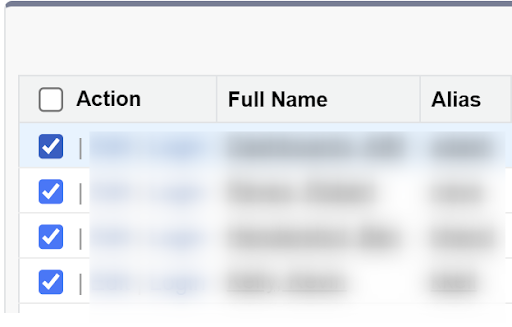
- Click the ‘Reset password(s) button at the top of the screen and then click ‘Ok’ on the next screen
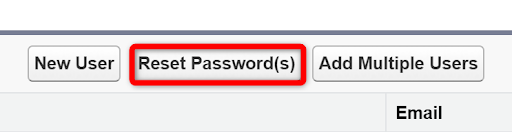
You can find more information on resetting user passwords in the Salesforce help article linked here
