[User Guide] NEW: Correspond Market Edition
Altvia Correspond Market Edition is a mass email tool specifically created to: Leverage contact data within AIM Build smart lists of contacts Keep mailing lists accurate with up-to-date contact information The following user guide is intended to walk you through how to use Altvia Correspond Market Edition to send mass emails for deal announcements, roadshow […]
October 2025 Release Notes
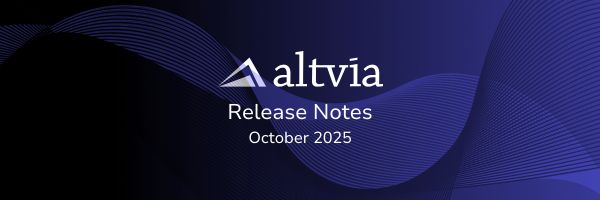
Smarter Workflows, Stronger Investor Engagement At Altvia, every release is designed with one goal in mind: to help you raise and deploy capital with precision while strengthening investor relationships. Our updates over the last few months make everyday workflows faster, smarter, and more reliable — so your team can focus on what matters most. […]
[User Guide] VDR/Portal Folder Management
The VDR/Portal folder system allows you to efficiently organize documents within workspaces. This guide covers everything you need to know about creating, managing, and optimizing your folder structure. Download the User Guide
April 2025 Release Notes
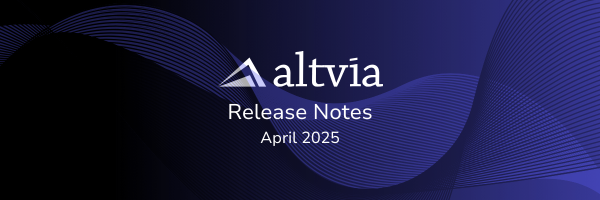
Introducing an Easier Way to Manage Interactions Capturing interactions is fundamental to managing relationships—but it shouldn’t slow you down. This release streamlines the process, making it faster and easier to log interactions, capture related information, and keep momentum across your key relationships. Log Interactions (and Everything Related) — In One Workflow Now, when you log an […]
January 2025 Release Notes
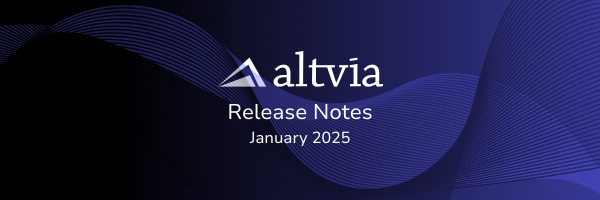
Streamline Document Delivery Across Multiple Entities Managing investor documents across multiple funds can be time-consuming and error-prone, especially when distributing reports to LPs with complex entity relationships. Now, with Split Document & Match by File Name support for Multi-Entity Batches, you can streamline document processing and ensure accurate delivery – without extra steps. No more manually […]
[User Guide] Multi-Entity Batch
Altvia’s Document Generation & Distribution tool enables you to effectively communicate with Investor Contacts by generating and delivering documents via email and the VDR/Portal for capital calls, distributions, tax documents, and general correspondence. Download the User Guide
[User Guide] Follow-Up Emails
Now, the Document Generation & Distribution tool offers the ability to send follow-up emails directly from the delivery report of a given delivered batch. This functionality provides GPs with a streamlined communication workflow to investors. GPs will have access to relevant contacts and email addresses for any given investor as well as access to the […]
[User Guide] PPM
Altvia’s Document Generation & Distribution tool enables your communication with Investor Contacts by generating and delivering documents via email and the VDR/Portal for capital calls, distributions, tax documents, and general correspondence. Download the User Guide
[User Guide] Doc Gen & Distribution: Investor Correspondence
Altvia’s Document Generation & Distribution tool enables you to effectively communicate with Investor Contacts by generating and delivering documents via email and the VDR/Portal for capital calls, distributions, tax documents, and general correspondence. Download the User Guide
[User Guide] VDR/Portal LP Experience
The Investor/LP Experience update introduces new designs and features, oering users the ability to voluntarily enable or disable the new design via the New Experience toggle in the navigation bar. This allows users to personally explore and evaluate the functionality of the update before it becomes the default view. Previewing the new interface is as […]
