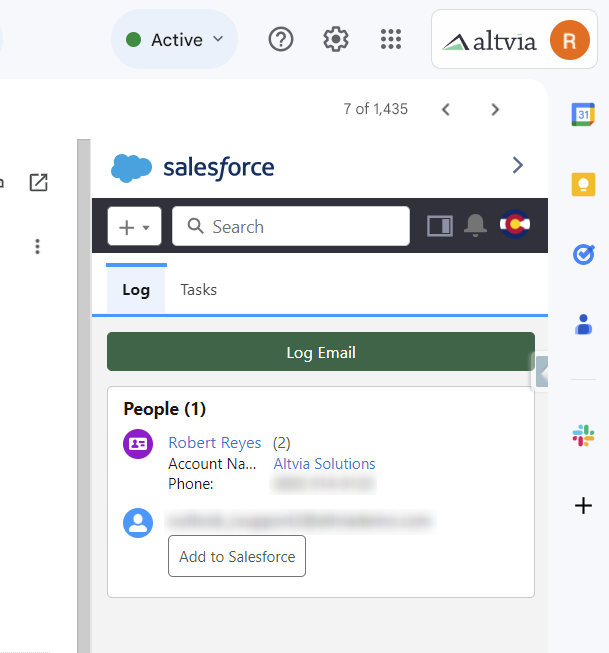To install and access the Salesforce extension for Gmail, please read the Salesforce Help Article on Gmail Integration System Requirements before getting started and follow the steps below.
Settings Required:
- Contact Altvia Support or have a full Salesforce licensed admin user go to ‘Gmail Integration and Sync’ and enable ‘Gmail Integration’.
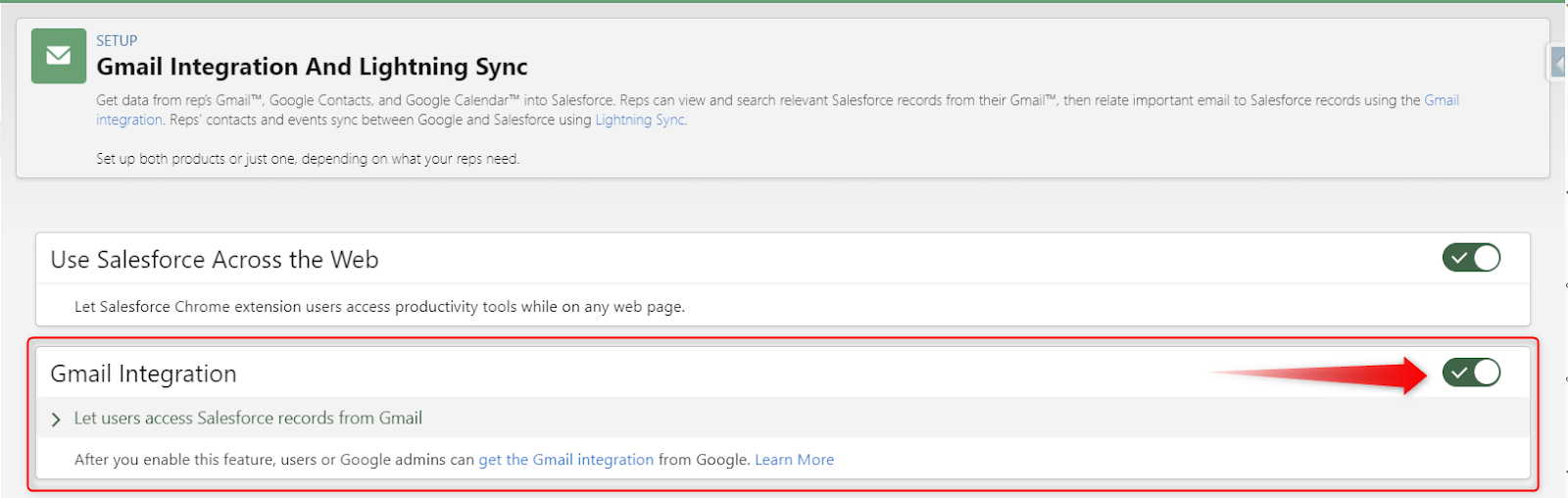
Steps:
- In Chrome, open the Chrome Web Store.
- In the search bar on the top right, type “Salesforce”.
- When the search returns the Salesforce Gmail extension, click on ‘Add to Chrome’, then Click ‘Add Extension’, and refresh your email browser.
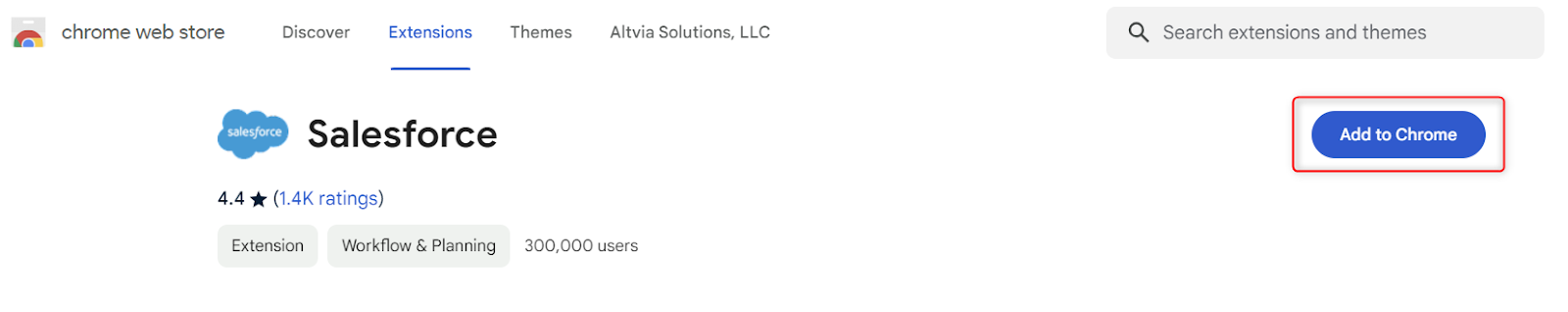
- Open an email in your inbox. You should see the Salesforce icon appear on your side panel where you can begin to use the tool.
- The very first thing you’ll need to do is log in to your CRM/Salesforce account. Click on ‘Log In to Salesforce’. Once the login screen appears, you will enter your CRM/Salesforce credentials.