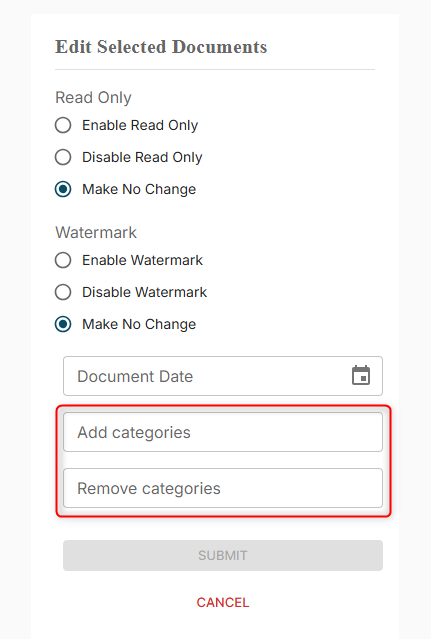Investor Correspondence automatically includes three Categories with the send of each batch:
- Batch type
- Investor Legal Name
- Batch name
If you send a batch of Documents to the VDR/Portal and wish to add or remove a Category to that entire batch, follow the steps below.
Steps:
- Navigate to “Documents” in the top header.
- Enter the Investor Correspondence batch name in the “Filter Categories” search box. Select the category and the category list will filter down to the given search parameters.
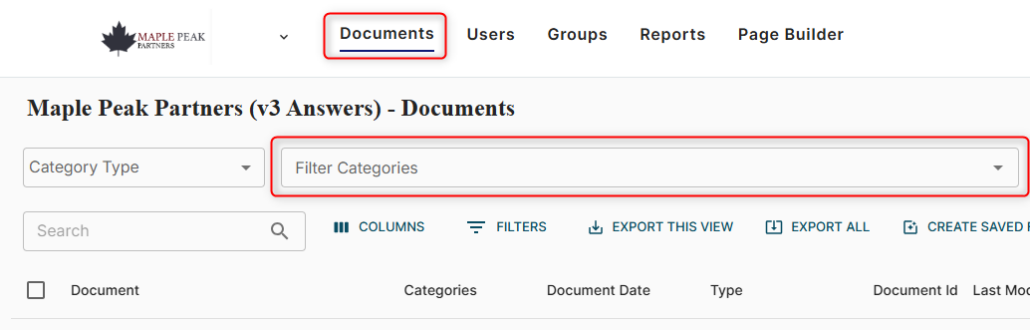
- Click the checkbox next to ‘Document’ to select all documents. Then, click ‘EDIT’ in the blue ribbon.
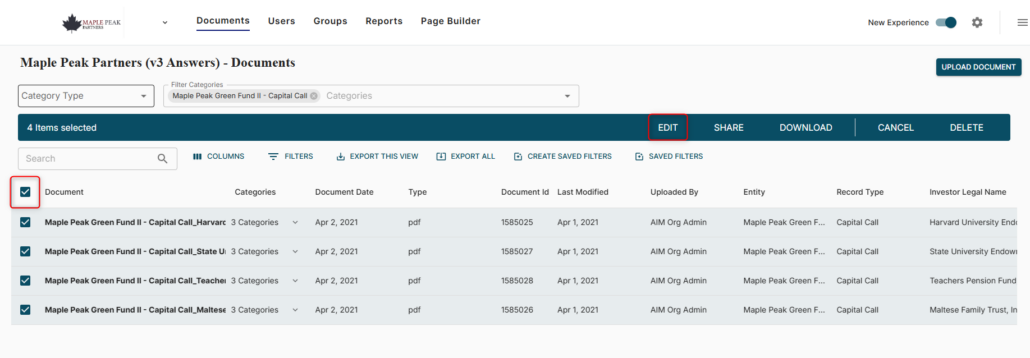
- On the ‘Edit Selected Documents’ popup locate the “Add categories” or “Remove categories” search box.
- Add categories: Search for existing categories or add new categories
- Remove categories: search for the category you need to remove
- Repeat step 4 to select more categories.
- Once all categories are in the search box, click “Submit”.