In the ‘Users’ section of the VDR/Portal, an admin may click a user’s name to display that user’s detailed activity, which includes a ‘Viewed’ checkbox next to document names.
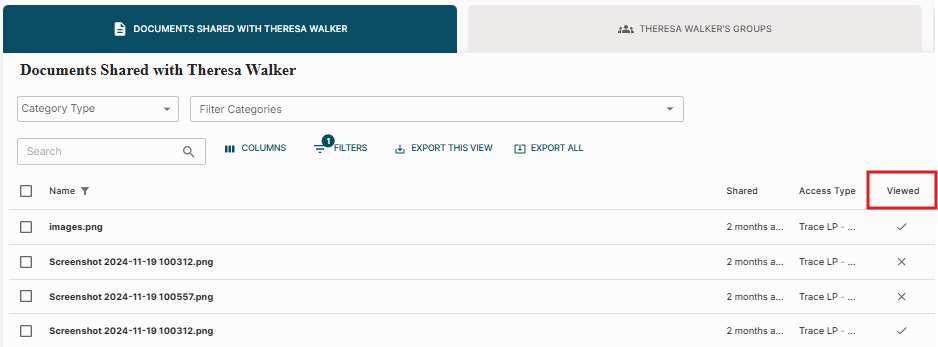
One of our commonly asked questions is whether or not the ‘Viewed’ check indicates that the documents were Viewed, Downloaded, or both. Within this column, the VDR/Portal does not differentiate between a Download or View of a document. From a technical perspective, a user would be able to save or print a copy with either option.
However, the Activity Report for admin users does differentiate between Downloads and Views. To view this report:
- Navigate to ‘Reports’ in the top bar of the VDR/Portal
- Select the ‘Activity Report’ from the list of options
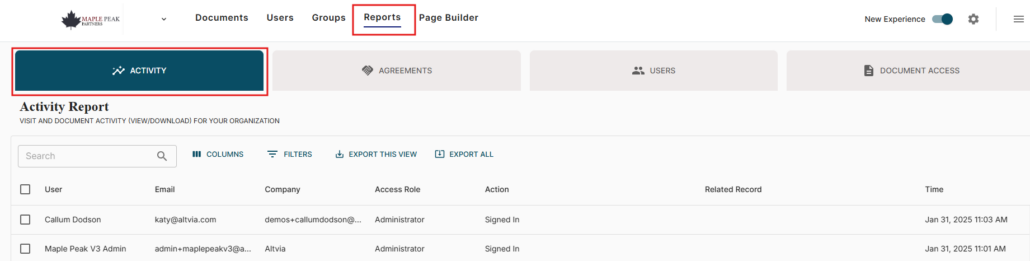
The activity report will allow the admin user to see a trail of all user activity, including Downloads and Views of specific documents.
