To create a Group in your VDR/Portal follow these steps. Groups help increase the efficiency of document sharing and help with organization within your portal.
Steps:
- Navigate to ‘Groups’ in the top header.
- Select ‘Create Group’.
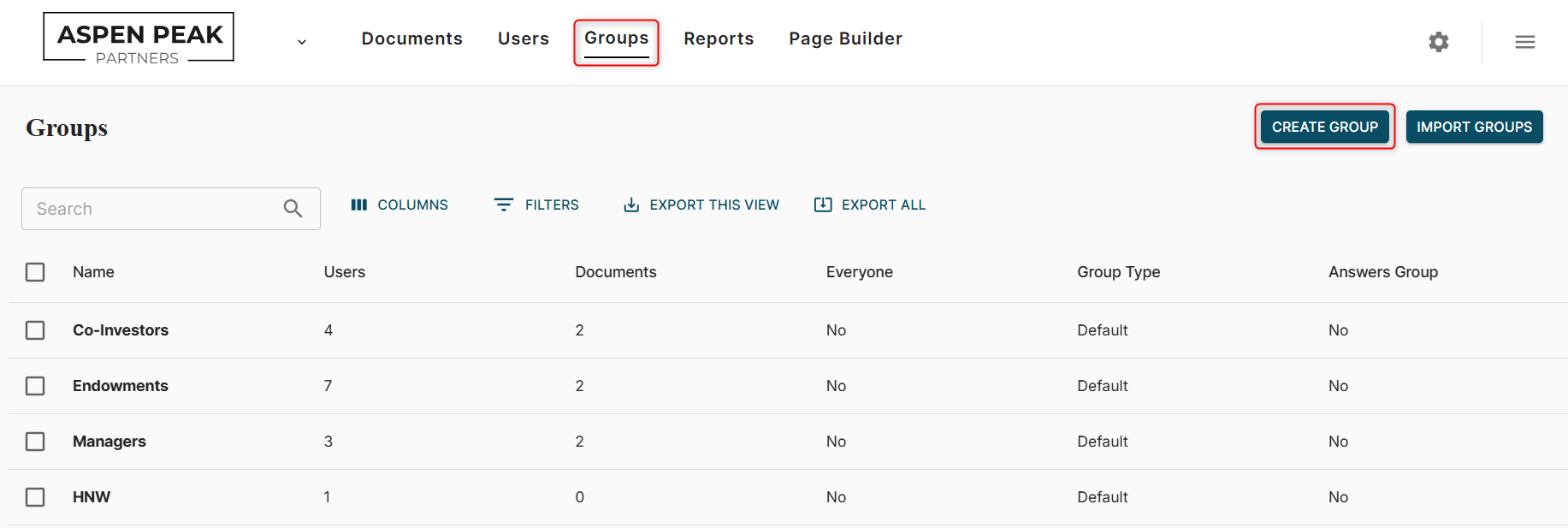
- Add a name for the group.
- Everyone – Check this if you want to include everyone in your Workspace.
- Answers Group – Check this if you want this group to have access to Altvia Answers Dashboards.
- Add Users – Type in the names of the users you wish to add. As you start to type, the potential users will start to auto-populate and you will be able to select the user you’d like.
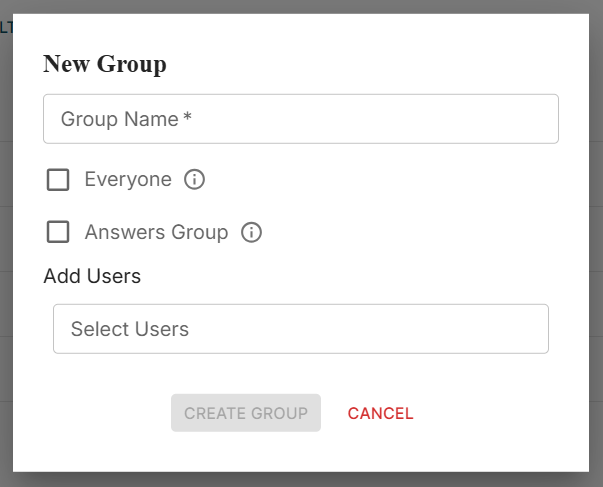
Note: If you would like to include all users in your VDR/Portal to have access to the documents shared with this group, skip the step of adding users and check the ‘Everyone’ box.
